 User's Guide
User's Guide User's Guide
User's Guide
This step allows you to:
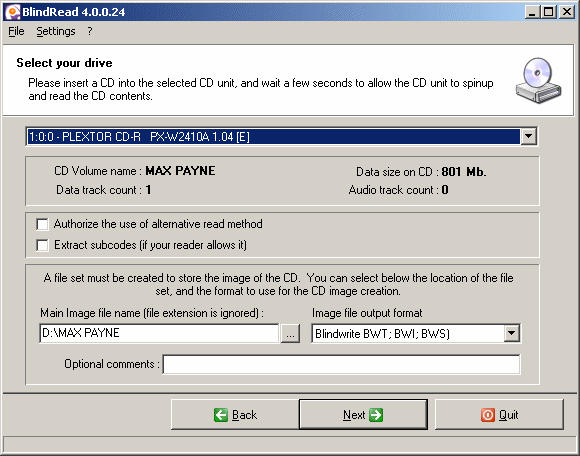
In the combo box, select the CD unit you want to use for extraction.
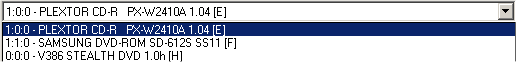
We recommend to use a CD writer to create the image, as these units are better to read errors.
Strings listed above contain this information:
example: 1:0:0 - PLEXTOR CD-R PX-W2410A 1.04 [E]
The CD detection is automatic.
A few seconds after a CD has been detected in the CD unit, you obtain the
following information:
![]()
Two options can be configured for extraction:
Information:
Some CD's may contain lots of sectors with uncorrectable C2 errors.
In theory, these sectors can't be read, in fact, a CD reader may read it, but at the cost of a huge slowdown. With alternative read method the extraction speed is not affected by this kind of sectors.
So, a CD that takes several hours to read with safe method may only need 10 minutes to read in alternative read.
There are 2 problems with alternative read.Problems:
Unsafe:
All the error correction is disabled, so no difference can be made between wanted and unwanted errors. A CD reader which is VERY GOOD at fast audio extraction should be ok for alternative read.
Plextor units are the safest for alternative read.Unsupported:
Alternative read is not supported on all CD units. In that case, you'll see "Alt. read ISN'T supported" displayed, like in the snapshot above.Messages returned by the application:
- "Alt. read ISN'T supported": Your unit doesn't support this read mode.
- "Alt. read IS supported": Your unit supports this read method, but use it with precaution. We don't guarantee that the image obtained using this mode will be identical to the CD.
Information:
On a CD there are 8 special bytes called 'Subcodes', noted P,Q,R,S,T,U,V,W.
* P Subcode is used by the CD mechanism to determine if the laser pickup is located within or without a track.
* Q Subcode is used by the mechanism to determine the absolute position of the laser pickup. Due to the storage method of the Q Subcode, the position returned is not very precise, and can't be used to access a single byte on a CD.
* R to W Subcodes are rarely used: Only for CD-Text or CDG+D (Karaoke CD).
P,Q Subcodes can be extracted by most CD units.
R to W Subcode extraction is more rarely supported.
At writing time, most CD writers internally generate proper Subcodes for the CD, however, this is standard Subcodes. When special Subcodes are needed, it is necessary to use DAO writing so the CD writer will use the Subcodes provided by the writing application instead of its own internally generated ones. Blindwrite offers this ability with writers that support it.
When to extract subcodes?
To duplicate a CD correctly, Subcode extraction is often optional, but sometimes it is needed. Here is a table to give you an overview:
Type of original CD Subcode extraction Standard AUDIO CD, ENHANCED AUDIO CD, With or without CD-TEXT Unnecessary Karaoke CD (CD-G+D), AUDIO CD with IMAGES Extraction of Subcodes P-W needed CD-I, CD-XA Unnecessary PC-CDROM, PC Safedisc (tm) CDROM Unnecessary PC-CDROM with Securom (tm) Extraction of Subcodes P,Q or P-W needed PSX CD with standard protection Unnecessary PSX CD with Securom (tm) Extraction of Subcodes P,Q or P-W needed Dreamcast (tm) Backup CD Unnecessary
However, if your CD writer is able to extract subcodes, we recommend to let this option ALWAYS activated, if you want to obtain a full 1:1 copy.
Here you can set the main image file name, and the format of the image file.
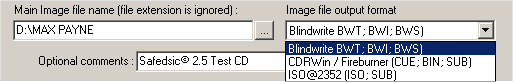
File name:
Every time a new CD is detected, an image filename is proposed by Blindread automatically. You can change it freely. The file extension is ignored, it'll depend on the output format.Select the storage folder for the image carefully. The free space required on HD is often huge (up to 800 Mb)
Image output format:
You can choose between 3 different formats for the CD image:Blindwrite (recommended format) - 2 or 3 files will be generated
* BWT - The control file
* BWI - The image file
* BWS - The Subcode file (not created if Subcode extraction is not selected)CDRWIN, FIREBURNER - 2 or 3 files will be generated
* CUE - the control file
* BIN - The image file
* SUB - The Subcode file (note that Subcode handling is NOT provided in CDRWIN or FIREBURNER)ISO with 2352 bytes/sector - 2 files are generated
* ISO - The image file
* SUB - The Subcode fileIMPORTANT:
The ISO format can be handled by most CD recording apps, with the following limitations:
- CD is limited to A SINGLE TRACK
- The application that uses the ISO file must support CD image at 2352 bytes/sector (OK for NERO or DISC JUGGLER, but unsupported by EZ CD CREATOR)Comments (optionnal):
You can personalize the extracted image with a text of your choice.