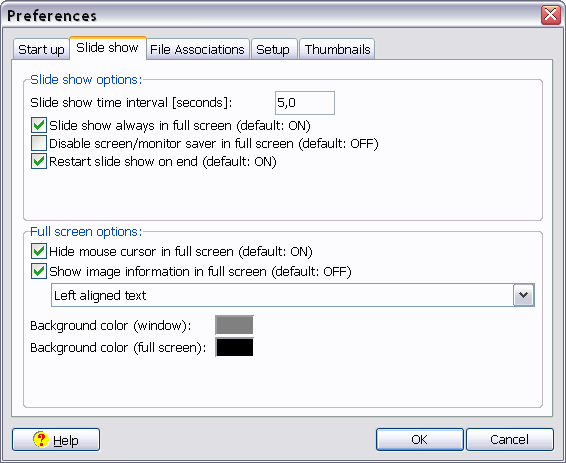
Preferences
Slide show settings
This dialog box is available via Preferences out of File menu.
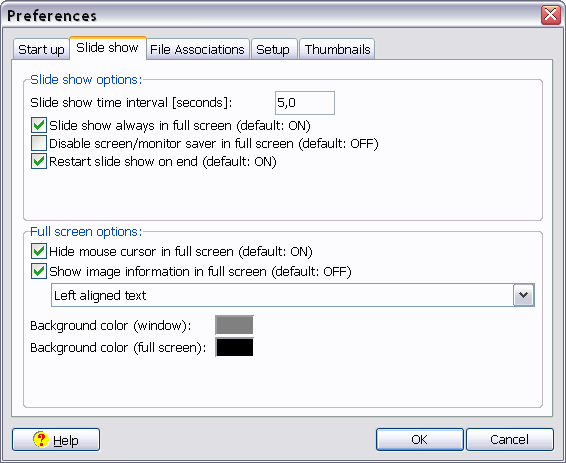
Slide show options
Slide show time interval
Setup the time interval for slide show mode in seconds. Vallen JPegger internally uses read-ahead to keep the interval as exact as possible as long as the time required for loading and decompressing the image is shorter than the specified time interval.
Valid range is from 100 milliseconds up to 1 hour.
Slide show always in full screen
If checked then full screen mode is enabled automatically when slide show is started. Full screen is disabled when slide show is terminated.
Hint: You can also use a command line option if you want to start Vallen JPegger in Slide show mode.
Disable screen/monitor saver in full screen
If checked it disables the screen saver and monitor save mode when running in full screen slide show mode and JPegger being the top most application.
Hint: This function doesn't work if the screen save is defined with the password option.
Restart slide show on end
When the slide show finished showing the last image it restarts with the first one automatically.
Full screen options
If Hide cursor in full screen is checked then the cursor is hidden when an image is shown in full screen image mode (see menu View).
With Show image information in full screen checked some file information like file name and size and file index is shown on the left hand side in full screen mode.
Hint: The former Start in full screen mode option has been replaced by command line option /fs. The default image scale has been superseded by command line option /sc:<scale>.
Color Options
The color option allow the definition of the background colors in normal window mode and full screen mode. For most cases the default values are acceptable but some users might see it useful to use other colors to improve contrast.
Title: Pref-2: Slide show
Link: jpegger/preferences/PrefSlideShow.htm
Copyright ⌐ 1986-2004 by Vallen-Systeme GmbH. All rights reserved.