You can open the program settings dialog box either by selecting the menu item File->Options or by pressing F4.
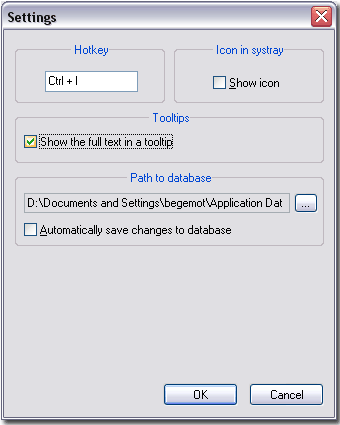
"Hotkey" - You can specify a hotkey to open the dialog box for selecting the line to be inserted. Double-pressing the hotkey will open the main program window.
"Icon in systray" - If you think that there is no need for the program to place its icon in the systray, clear this checkbox.
"Show the full text in a tooltips" - The dialog box for selecting the string to be inserted will contain a hint with the full text being inserted to the right from the selected string. This feature may come in handy if you have a lot of strings and sometimes you fail to remember the full text based on the short string.
"Path to database" - the path to the file where the database with strings is stored.
"Automatically save changes to database" - If you want all the changes you apply to the string tree in the main program window to be saved in the database automatically, leave this checkbox selected. It makes sense to disable this feature if your database file is stored on a network disk or if you rarely modify the content of the string database and want to speed up the work of the program.
If you disable saving the database automatically, you can always save it manually using the main menu of the program File->Save Database.