Additional quarantine settings
You can customize the settings for the creation and operation of the quarantine. To configure the quarantine settings, click Configure Quarantine on the Settings tab of the main application window and edit the following parameters in the window that will open:
 Automatically scan quarantined objects every time the anti-virus database is updated.
This mode provides for an automatic scan of quarantined objects each time the anti-virus database gets
updated.
Automatically scan quarantined objects every time the anti-virus database is updated.
This mode provides for an automatic scan of quarantined objects each time the anti-virus database gets
updated.

|
Kaspersky Anti-Virus will not be able to scan quarantined objects immediately after you
update your anti-virus database if you were working with quarantine at the time
of update.
|
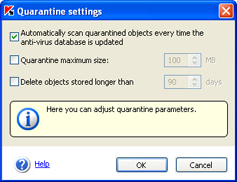
Quarantine settings
 Quarantine maximum size ... MB. By default, the quarantine size is not limited. If you wish to
restrict the total size of the quarantined files, check the corresponding box and specify the size using the up and down arrows of the corresponding spin-button box (the default value
is 100 MB). If the quarantine size is exceeded, the application will notify you with a message.
Quarantine maximum size ... MB. By default, the quarantine size is not limited. If you wish to
restrict the total size of the quarantined files, check the corresponding box and specify the size using the up and down arrows of the corresponding spin-button box (the default value
is 100 MB). If the quarantine size is exceeded, the application will notify you with a message.
 Delete objects stored longer than ... days. By default, the storage time of quarantined files is not limited. You can limit this period by checking the corresponding box and specifying the number of days in the corresponding spin-button box (the default value is 90 days).
Delete objects stored longer than ... days. By default, the storage time of quarantined files is not limited. You can limit this period by checking the corresponding box and specifying the number of days in the corresponding spin-button box (the default value is 90 days).
See also: