Treating infected and suspicious objects
The actions performed by Kaspersky Anti-Virus upon detection of infected or
suspicious objects, depend on the
real-time protection and on-demand scan settings that you have specified. This
topic discusses situations in which Kaspersky Anti-Virus offers
a choice of actions to be performed on infected or suspicious objects.
Such situations occur when you select the following actions to be performed on infected or suspicious objects:
Upon detection of an infected or suspicious object a message will be displayed, containing:
- a detailed description of the object with an indication of the name of the virus that has infected or may have infected this object, or the name of the malware if it is a malicious program;
- a list of possible actions that you can perform on this object. This list always contains an action recommended by Kaspersky Lab, which is flagged by the word "recommended". Depending on the type of detected object, you may be offered the following actions:
- Disinfect - attempt to disinfect the infected object if treatment is possible.
- Delete - delete the infected or possibly infected object.
- Skip - do not perform any actions; write information on this object into the report.
- Quarantine - quarantine the suspicious object so that later it can be checked, restored, sent to Kaspersky Lab for analysis or deleted (see section Working with quarantined objects).
You can also apply the selected action to all objects with the same status by checking the corresponding checkbox. Thus, to apply the selected action to all infected objects that cannot be disinfected, check the  Apply to all infected objects, that can be disinfected (within this
session) box.
Apply to all infected objects, that can be disinfected (within this
session) box.
 Apply to all infected objects, that can be disinfected (within this
session) box.
Apply to all infected objects, that can be disinfected (within this
session) box.
If you close this window by pressing the  button in the top right corner of the window, the object will be skipped.
button in the top right corner of the window, the object will be skipped.
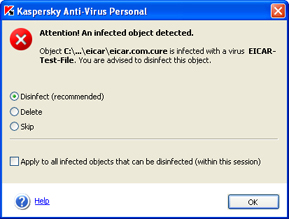
A message about the detection of an infected object
 Block access and prompt user for action
Block access and prompt user for action