Reports window
The Reports window contains reports on all anti-virus protection tasks being currently performed or performed earlier.
The status of each task and the date and time of its completion are logged in such reports.
The following statuses can be assigned to various tasks:

or
 - Information reports
- Information reports (for example, the task started, the task completed, in progress, or interrupted).
 - Attention (for example, Attention! Untreated objects remain).
- Attention (for example, Attention! Untreated objects remain).
 - Note (for example, the task interrupted).
- Note (for example, the task interrupted).
As a rule, information messages are provided for reference only and are of no special interest. You can disable displaying information messages. In order to do this, uncheck the  Show information reports box.
Show information reports box.
You can view the settings for a specific task listed in the log, its statistical data of the task results and a report on the objects detected in the corresponding tabs by selecting the task and clicking the Details button.
You also can sort the reports by the report type, title (in alphabetical order) and by the task completion time. In order to sort the reports by any of the above columns, simply click the header of the corresponding column.
In order to access a shortcut menu, right-click the window area.
Reports window shortcut menu
Export detailed report to file - create a file into which all information contained in the selected report will be exported.
Send report to Kaspersky Lab - send the selected report to the Kaspersky Lab Technical Support service. A mail message with the report attached will be created automatically and you will only have to send it.
|

|
Mail messages are automatically created using exclusively Microsoft Outlook or Microsoft Outlook Express. If you have a different mail program installed on your computer (The Bat!, for instance), then you will have to setup your mail program's Simple MAPI to ensure that automatic messages creation is supported.
|
Delete report - delete a report selected from the list. Note that you cannot delete reports on tasks that are still in progress.
Delete all reports - delete all reports shown in this window.
 Show information reports box.
Show information reports box.
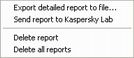
 or
or 


