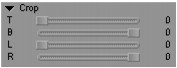 | ||
Parameter Type
| ||
Description
| Removes material from the top, bottom, left, and right edges of the video. | |
Use of Controls
| T (top) | Removes video from the top of the inner or incoming video. Values range from 0 to 999; 0 is the top of the screen, 500 is the middle of the screen, and 999 is the bottom of the screen. |
B (bottom) | Removes video from the bottom of the inner or incoming video. Values range from –999 to 0; 0 is the bottom of the screen, –500 is the middle of the screen, and –999 is the top of the screen. | |
L (left) | Removes video from the left side of the inner or incoming video. Values range from 0 to 999; 0 is the left side of the screen, 500 is the middle of the screen, and 999 is the right side of the screen. | |
R (right) | Removes video from the right side of the inner or incoming video. Values range from –999 to 0; 0 is the right side of the screen, –500 is the middle of the screen, and –999 is the left side of the screen. | |