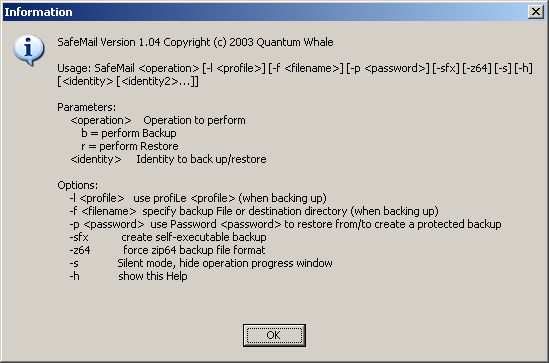
SafeMail can be automatically called by means of schedulers or various batch files, or just anything else that can execute programs.
You could, for example, set you scheduler to execute the following command line:
"c:\Program Files\QWhale\SafeMail\SafeMail.exe" b -f "d:\Mail Backups"
on every Friday evening -- and have yourself a fully automated weekly backup set up.
Please note, that some schedulers, including the Scheduled Tasks in Windows 2000/XP, may have troubles with passing command line parameters to the programs they are executing. As a workaround, you can create a batch file that calls SafeMail and add that batch file to the scheduler. The at command line based scheduler does not have this limitation.