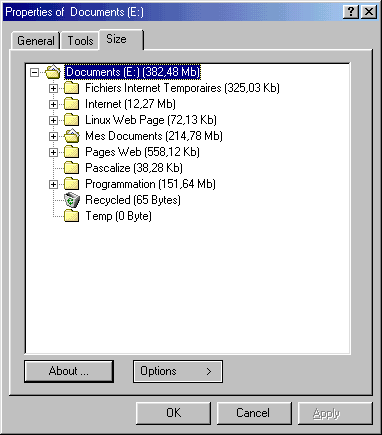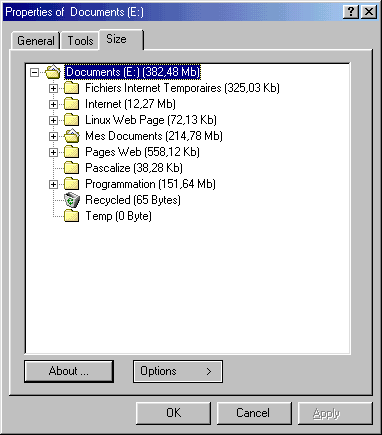Folder Size Shell Extension
Folder Size Shell Extension is a free shell extension for Windows 95/98 and NT 4.0 or above. It adds a new tab to the Properties dialog that displays a folder's and drive's size. This new page allows you see the folders and sub folders sizes (in a hierarchical tree). To access to the options (units, sort, etc.) a contextual menu is provided. Folder Size Shell Extension delivers useful information and integrates well into Windows 95/98 and NT's existing structure.
To activate this extension, right-click on a folder (or on a drive), and click on Properties in the contextual menu. Windows Explorer displays the Properties dialog with a new page named Size.
Notes :
- This version support both French and English languages (depending on the current user's locale).
- If more than one folder (or drive) is selected, the page doesn't appears in the Properties dialog box.
- This version doesn't works with virtual folders (such as Printers, Control Panel, etc.).