
The transfer mode defines which data from the CD is read and written. Read more about the contents of a CD in the chapter ôThe CD Structureö. The available modes are ôUser Dataö and ôRAW modeö. While ôUser Dataö should work with every drive combination ôRAWö is not supported by many drives. For exact copies Pinnacle suggests that you use ôRAWö, but for normal copies ôUser dataö is sufficient.

If you choose the Automatic option, "User Data" will be used as the transfer mode.This is also the recommended setting.With copy-protected disks, you must try out the options.
InstantCopy can handle errors in different ways:
Errors abort the process.
When errors are reported, they can be ignored,
When errors are reported, they can be copied.
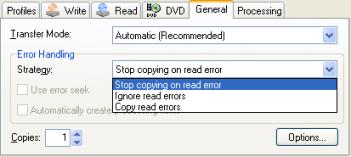
If you specify to ignore errors, you can select the following options:
When an attempt is made to read data from defective or protected areas of a disc, it takes a very long time to read a sector. To speed up this process, InstantCopy can test for defective sectors in steps specified by Error Seek range. If a good sector is reported, InstantCopy seeks back to find the first available readable sector and continues to copy. The higher the step width, the faster the process becomes, but the chance of missing smaller readable areas is also greater. Values for the step width generally lie between 100 and 1000.
InstantCopy builds a list of defective sectors on the source media and if this box is checked it will automatically create processing items. This enables you to copy the same disc the next time at a very high speed regardless of the read errors. Read more about this in the ôdata processingö chapter.
Options
Use this option to set general options for the writing process. You can find more information in the section ôAdvanced Optionsö.