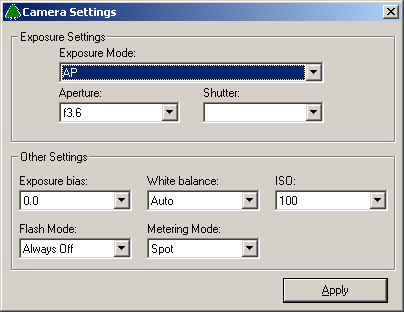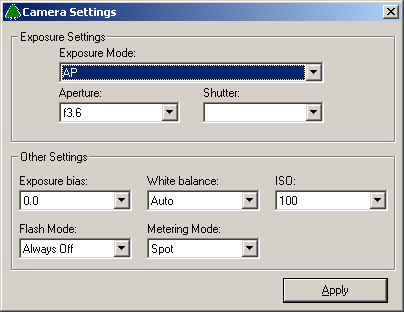Exposure Control Window
The exposure control window allows you to set all the exposure parameters your camera
supports. This includes program mode, aperture, shutter, ISO, white
balance, metering mode, exposure bias, and if the flash is used. Select
the values you wish to use from the boxes and click the "Apply" button
to update the camera and see a preview of the resulting snapshot.
Click on an item on the window below to get help on that item.
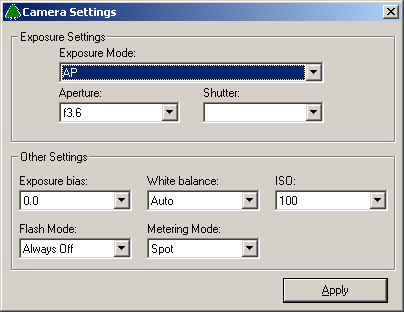
Notes:
- Not all cameras support manual setting of all of these parameters.
If a parameter is not supported by your camera, "Auto" will be the
only value in the box for that parameter.
- When you click the apply button, the camera is updated with the new
settings and a preview picture is taken and displayed.