Apply Radio Gain (Ctrl-G)
This will volume-correct all files listed in the File List to match the Target Volume.
Apply Album Gain (Ctrl-B)
This will volume-correct all files listed in the File List so that the overall album volume matches the Target Volume.
This will launch the Constant Gain dialog.
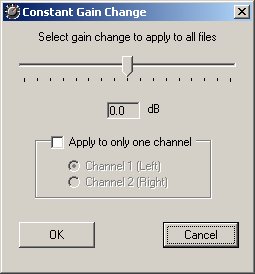
Here you can specify an absolute gain change in dB instead of a Target Volume. Just move the slider until the dB field indicates the amount of gain desired. Increments are in 1.5 dB.
You can also apply gain to a particular channel if you have a file where the right or left channel is louder or softer than the other channel. Check the Apply to only one channel box and then choose which channel by clicking the radio button beside the desired channel.