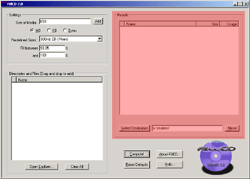Once you've specified the media size, fill range, and files and directories to consider, just click Compute to begin calculating an optimum combination. Depending on the width of the fill range you specified, the process could take anywhere from a fraction of a second to damn near forever. You will be able to see the progress of the calculation and can hit Cancel at any time to use the best combination so far.
After the calculation has finished, you have the option of moving the results to a separate location for later archival. Simply type in a destination directory, or click Select Destination to browse for a location. Once you've chosen the destination, just click Move to uh, move them.