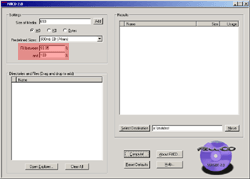By setting the minimum and maximum fill percentages, you can specify how what range surrounding the media size you will be satisfied with filling. For example, specifying "97" and "100" will attempt to calculate a combination that is somewhere between 97% and 100% of the media size. You may also specify maximum (or minimum, for that matter) ranges above 100%, in case you would like to "overburn" a CD. It generally does not take long to calculate a combination that will fill the media between 99.95% and 100%, so if in doubt, these values would probably work..
Next up: Adding Files and Directories to Use