
User defined effect
After executing this function following window may appear:
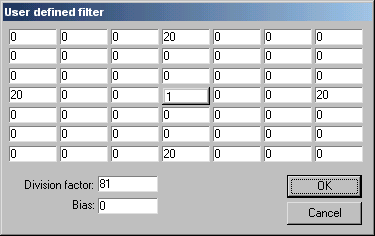
As you can see, there is an array of input boxes in top part of image, which is there for selecting of weights for each pixel. Next there are fields for sekecting division ratio, which should be equal to sum of all weights if effect has not to change luminosity of pixel. Last parameter (bias) can change final luminosity of pixel. And how does it work? Let's check some examples:
| 0 | 0 | 0 | 0 | 0 | 0 | 0 |
| 0 | 0 | 0 | 0 | 0 | 0 | 0 |
| 0 | 0 | 0 | 1 | 0 | 0 | 0 |
| 0 | 0 | 1 | 2 | 1 | 0 | 0 |
| 0 | 0 | 0 | 1 | 0 | 0 | 0 |
| 0 | 0 | 0 | 0 | 0 | 0 | 0 |
| 0 | 0 | 0 | 0 | 0 | 0 | 0 |
Filed 'Division ratio' contains 6 and 'Bias' 0. Now how is pixel calculated? It works in matrix style, main pixel is marked by bold font (in dialog by other field border) is pixel, which is being evaluted. Pixels 'round are pixels, which are positioned in visually same position around main pixel. For each channel R, G, B is this matrix evaluted by multiplying of channel value by given number and result of these operations is then divided by division ratio and incremented by selected number. You can use all integer numbers (negative too) including 0. If division factor is 0, output sum isn't divided (it gives the same result as there is number 1).
If you want to create effect which won't do anything (so doesn't have any importance), you can create it like this:
| 0 | 0 | 0 | 0 | 0 | 0 | 0 |
| 0 | 0 | 0 | 0 | 0 | 0 | 0 |
| 0 | 0 | 0 | 0 | 0 | 0 | 0 |
| 0 | 0 | 0 | 1 | 0 | 0 | 0 |
| 0 | 0 | 0 | 0 | 0 | 0 | 0 |
| 0 | 0 | 0 | 0 | 0 | 0 | 0 |
| 0 | 0 | 0 | 0 | 0 | 0 | 0 |
, and you set division ratio to 1 and bias to 0. Other filters I let on you - if you find some nice filter, let me know!