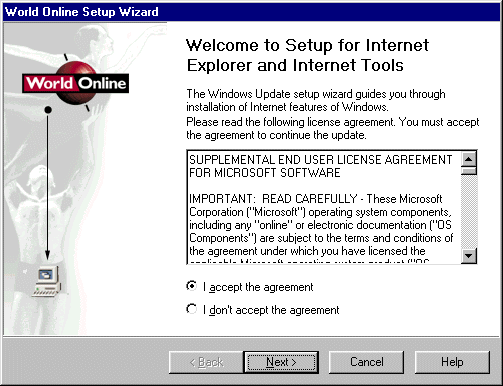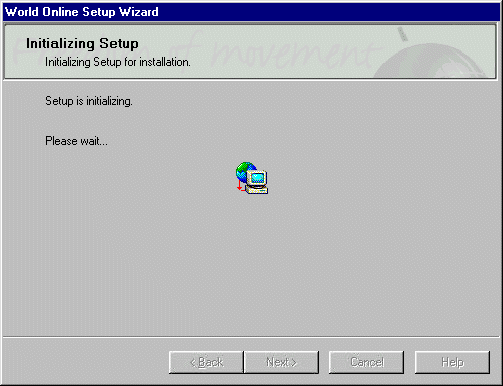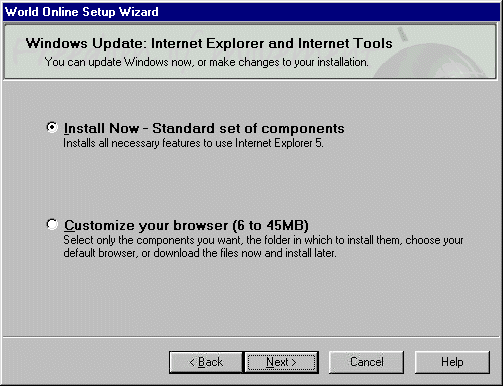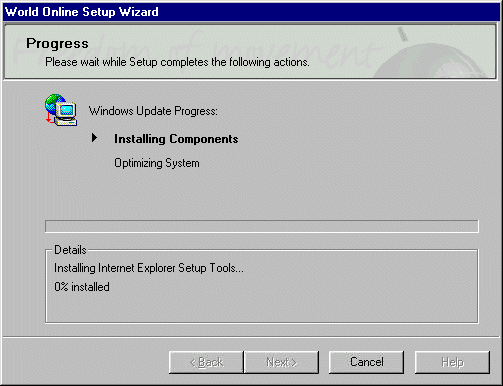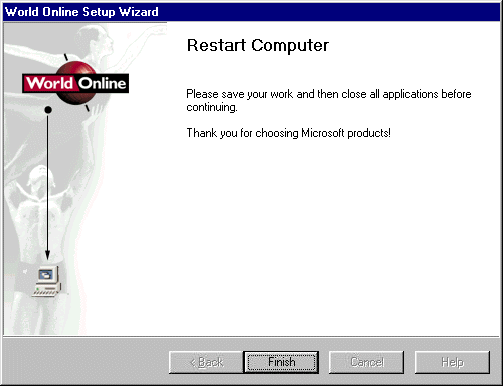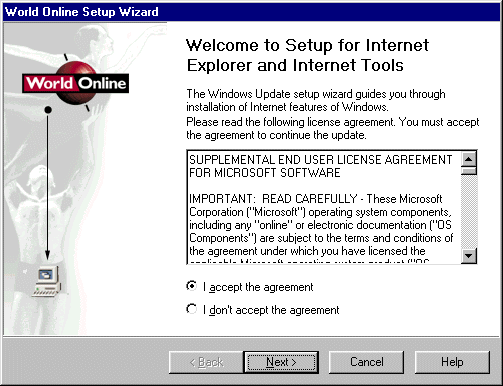 |
- As is customary for almost every program, you will be asked
to accept the license agreement (regarding possible copyrights).
- You can check the option I accept the agreement
and click Next to continue.
-
|
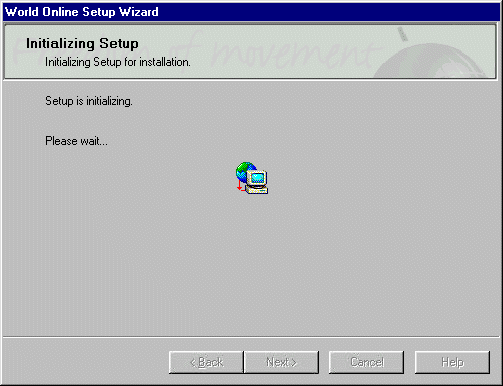 |
- Set-up will now be started, this may take some time.
|
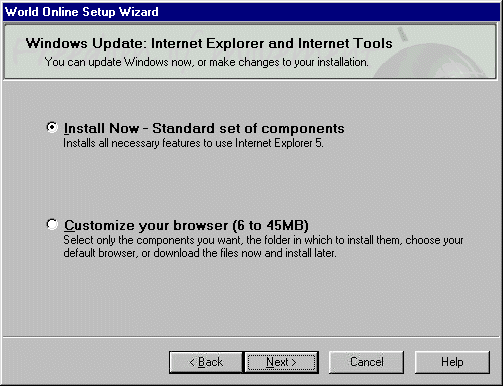 |
- You can now select the installation method you wish to use.
You can leave the option Install standard components checked and click Next
to start the installation.
|
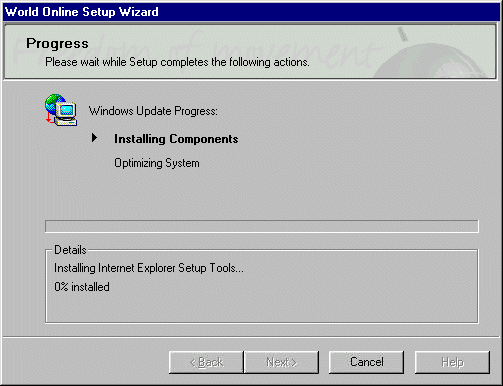 |
- The files will now be installed. Again, this may take some
time.
|
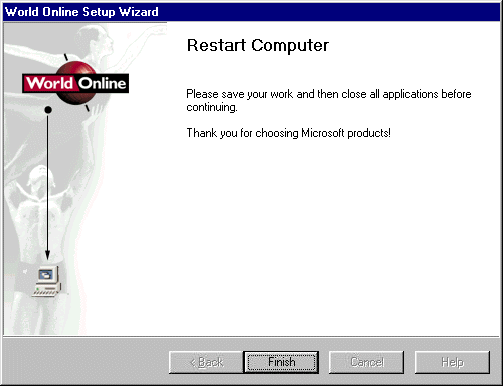 |
- The installation is complete. You will have to restart the
computer.
- Click Finish to restart the computer.
|