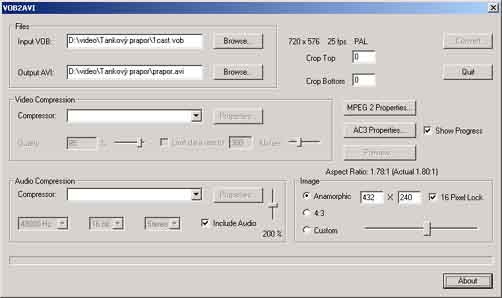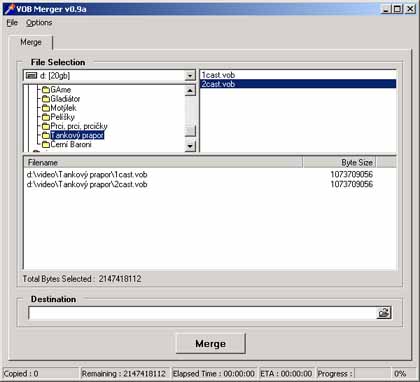
Nyní si můžete stáhnout program VOB2AVI, pomocí kterého nastavujete parametry výstupního AVI
souboru:
Rozlišení obrazu:
Nejspíš se dá zvolit 640*480, 512*384, ale originální rozlišení je 720*586 bodů (24 bitů barevná hloubka).
Program vám nedovolí dát rozlišení nedělitelné 16, takže se nemusíte bát, že se nezapne directshow. Video také můžete odříznout z hora a dola (crop top, bottom).
Dále bych jen zmínil další parametry, které jsou již popsány:
Zvolený kodek, bitrate videa, bitrate audia, kodek audia, framerate...
Požadavky programu:
- W95/W98
- DXMedia 6.0
- XingDVD Player 2.0.3
Používání:
Vyberte příchozí VOB soubor a zvolte jméno výsledného AVI souboru. Vyberte výslednou velikost AVI souboru. Vyberte video a audio komresor a klikněte na tlačítko CONVERT
Special Features:
1) Image Size. VOB2AVI can re-scale the source VOB to any required size
2) By selecting Anamorphic or 4:3 in the Image area, VOB2AVI allows you to select the required output image size. When you move the slider, the correct aspect ratio for your selection is maintained.
3) 16 Pixel Lock. Some compressors only work correctly when the output image resolution is a multiple of 16 pixels in each dimension. With this option selected, the image size is rounded to the nearest 16 pixels when you move the size slider. Bear in mind that the smaller the image is, the more distorted the aspect ratio is likely to be.
4) Crop top/bottom. Crops the image. The values are in source VOB pixels.
5) Volume. VOB2AVI can re-scale the audio volume between 0 and 400%. Default 200%