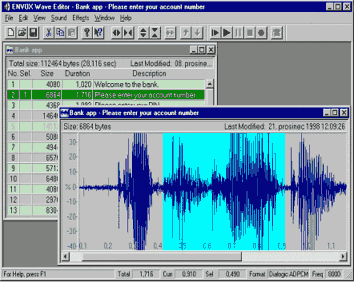
The Envox Wave Editor 1.16
is a native 32-bit application for creating, editing, converting and managing sound files. Play or Record using an ordinary Windows sound card or a Dialogic analog card. The software has been custom developed for the specific needs of users and developers of computer telephony systems.>/p>
Designed to operate in the Windows environment: Right click anywhere for the options menu, On-Line Help for assistance at any stage, Drag and Drop, MDI (Multi Document Interface), to allow work on multiple sound files simultaneously and Cut and Paste where sound files can be saved and pasted into other sound files.
The Drag and Drop function enables work between any open sound file documents regardless of the possible format and frequency differences which are automatically converted on-the-fly to the format and sampling frequency of the target document.
The content of sound files is displayed graphically on screen. Zoom in or zoom out on the horizontal or vertical level. The sound files can also be trimmed and edited with any desired level of accuracy.
Envox Wave Editor supports all major sound formats, such as Dialogic and Pika Mu-Law and A-Law VAP files, Dialogic or Pika ADPCM, Elan Informatique, SCII, Wave and Linear.
For the Concatenation Simulation Option, hold down the Ctrl key and select any number of voices in a VAP file. Press play, and the selected voices are played back without gaps in the order you selected them. This function is a simple solution for testing voices to be used concatenated in a voice response system.


