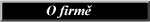
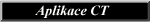
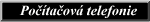
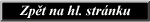
|
How to authorize your Envox Control Panel
- Install the Control Panel, the voice board drivers and the voice boards
- Start voice board drivers and the Envox Control Panel
- Select the
 button, from the menu bar in the Envox Control Panel button, from the menu bar in the Envox Control Panel
- Select the
 button button
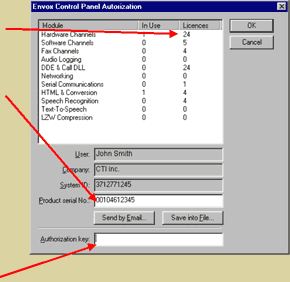
- Enter number of licenses purchased
- Enter serial number provided by CTI-PRO
- Press the "Save into file" button, attach the file to an email and send it to CTI-PRO EMAIL ADDRESS
- CTI-PRO will return an Authorization key by email or fax
- Enter the Authorization key into the form
- Close the Authorization box. If the "Demo version" text in the "About Envox Control Panel" box is gone, the registration has been successful. Your Control Panel is now ready to be used! If you run into any problems, call CTI-PRO.
|


