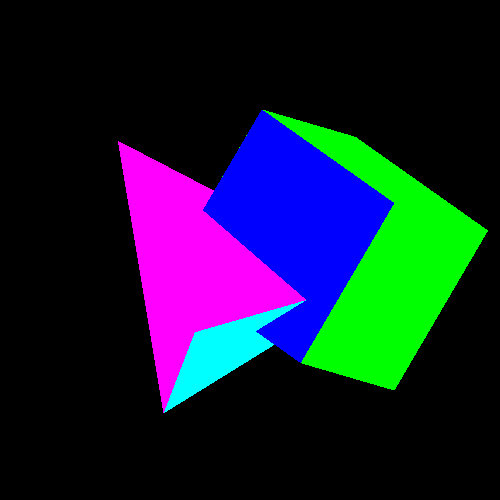In a 3 dimensional scene objects closer to the viewpoint may obscure objects further from the viewpoint. To draw a realistic scene, hidden surface removal must be performed to ensure that obscured parts of objects are not visible. Hidden surface removal is achieved through the use of a depth buffer and depth testing.
When drawing occurs, a depth, or z-value, is associated with each pixel and stored in the depth buffer. A depth test is performed for each vertex in the scene. During a depth test, the depth buffer is checked to see whether another vertex has previously been drawn that would obscure the current vertex. If so, the vertex is not drawn.
The tk command tkInitDisplayMode(TK_DEPTH | any other modes . . .) must be called to specify use of the depth buffer. Depth buffering must be enabled with the command glEnable(GL_DEPTH_TEST). Before drawing a scene the depth buffer should be cleared with the command glClear(GL_DEPTH_BUFFER_BIT).
By default OpenGL draws polygons in fill mode by filling in all the pixels enclosed within the boundary, but they can also be drawn in line mode as outlined polygons, or in point mode as points at the vertices. In OpenGL a polygon has a front and a back side. Each side can be drawn in the same mode or in different modes to allow cut-away views of solid objects for example.
The command glPolygonMode(GLenum face, GLenum mode) controls the drawing mode for a polygon's front and back faces. The parameter face can be GL_FRONT, GL_BACK, or GL_FRONT_AND_BACK; mode can be GL_POINT, GL_LINE, or GL_FILL to indicate whether the polygon should be drawn as points, outlined, or filled. By default, both the front and back faces are drawn filled.
A filled polygon can be solidly filled or stippled with a certain pattern. The stipple pattern must be defined using the command glPolygonStipple(const GLubyte *mask) where the mask argument is a pointer to a 32x32 bitmap that is interpreted as a mask of 0s and 1s. A 1 indicates that the corresponding pixel in the polygon is drawn, and 0 that it is not. The capability state variable GL_POLYGON_STIPPLE must be enabled by the call glEnable(GL_POLYGON_STIPPLE) for stippling to occur.
!!!EXPLAIN CULLING IN OPENGL ONCE I UNDERSTAND IT!!!
The command glCullFace(GLenum mode) indicates which polygons should be discarded (culled) before they are converted to screen coordinates. The parameter mode is either GL_FRONT, GL_BACK, or GL_FRONT_AND_BACK to indicate front-facing, back-facing, or all polygons. To take effect, the state variable for culling, GL_CULL_FACE must be enabled.