
An Example Program
Before we start programming ourselves, let's load up an example program just to see if we can pick out a few of the things that you might be looking out for. The course materials come with several image files and also this sample project. Where you find it will depend on how your system is set up - typically it will be in a directory or folder called projects and you're looking for one called example.vbp. This will probably be the directory where you're going to save your own projects as you write them.
- click File then Open Project... to find it
- if you can't see the form then click the View menu and select Form
The form should look like this:
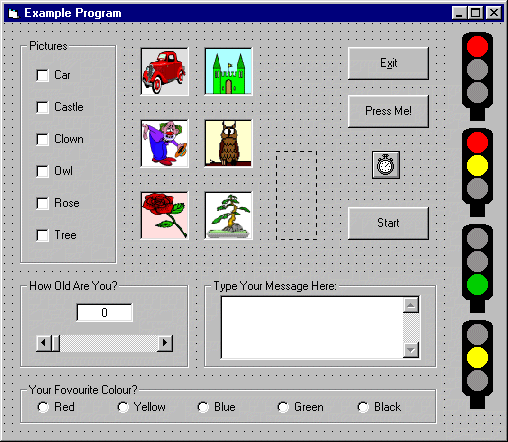
To run the program you can select Start from the Run menu - to stop it, click the Exit button.
If you run the program now you'll see various familiar features such as scroll bars, text boxes, check boxes and so on. Putting all this together to work as it does is far easier than you might think and Visual Basic provides you with all the tools that you need to start producing sophisticated and effective software with a minimum of effort.
This is really just a bit of fun but if you follow through the course you'll soon find yourself writing programs of one sort or another. Our advice is to experiment as much as you can - change things and try for yourself. Some things will work fine and others won't, but it's really the best way to learn.