|
|
Welcome to the Netscape Software Download and Customer Choice page, where you can download the latest version of Netscape Communicator, learn how to uninstall Internet Explorer, and select Communicator as your default Internet browser. As always, we appreciate your choosing Netscape software.
|
|
|
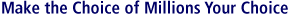
 | | If you need to download Netscape Communicator or upgrade to the latest version, follow these simple download instructions.
|
 | | If you already have the latest version of Communicator, you can make it your default Internet software. Just select your operating system from the list below and follow the instructions to choose Communicator.
Windows 95/NT | Windows 3.1 | Macintosh
|
 | | You may also uninstall Internet Explorer from your machine. Just select your operating system from the list below and follow the instructions to uninstall Internet Explorer and choose Communicator.
Windows 95/NT | Windows 3.1 | Macintosh
|
| |
If you have a web site, give your visitors easy access to Netscape software. See our Netscape Now program guidelines.
In using the instructions on these web pages, you are accepting Netscape's legal disclaimer.
|
|