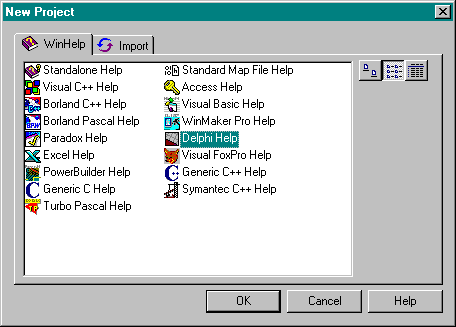
by Robert Vivrette - RobertV@mail.com
As most of you may know, The Unofficial Newsletter of Delphi Users had very humble beginnings. Initially, I used Microsoft Word and hand-coded all the necessary material for generating my UNDU Help files. Not a pretty picture, mind you and I wouldn't recommend it. It involved creating footnotes with the HLP-specific codes necessary for the operatoni of the actual HLP file. When I wanted to test the file, I had to save the whole thing as an RTF file and then run the DOS help compiler. It was a process that was fraught with pitfalls. The key reason for the difficulty was of course that Word was not designed to be a Help development system so it didn't provide much assistance.
After the first 2 issues, Borland had pity on me and bought me a copy of ForeHelp. It was quite a step up and for several issues, I happily churned out UNDU using this tool.
Then the time came for me to take the leap and start posting UNDU has HTML files. Enter Blue Sky Software and their excellent RoboHelp and HLP2HTML packages. RoboHelp was a huge leap over ForeHelp and really made the creation of the help files as effortless as you could be expect. It served as an add-in to MS Word and had a little toolbar that would automatically create topics, links, and so on and did all the grunt work for you. After I was done with the HLP file, I could then take their HLP2HTML program and make web pages out of the resulting issue of UNDU. I had tried a number of ways of converting HLP files to HTML and only Blue Sky's solution really made it effortless. I didn't need the original source of the HLP file, it just took the file and wrote out the appropriate HTML pages ready for posting to a web site.
For the bulk of the past few years, this has been the basic tools I have used for the creation of UNDU. RoboHelp to make the HLP file, and then HLP2HTML to convert it to web pages. The end result was that I had both versions of each issue and readers could either download the help files and read them offline, or could just go to the UNDU web site and read the issues there.
Now with their latest release, BlueSky Software has made an already powerful help authoring tool even better.
The WinHelp Office Suite includes the following tools:
So how does it all work. Pretty darn nice actually! You can get into RoboHelp in any numer of ways including launching the New Office Document icon that Word sets up. The various help projects that RoboHelp can create are setup as templates in this configuration. You can also just launch RoboHelp directly, and tell it you want to start a new project. What you will get is something like this:
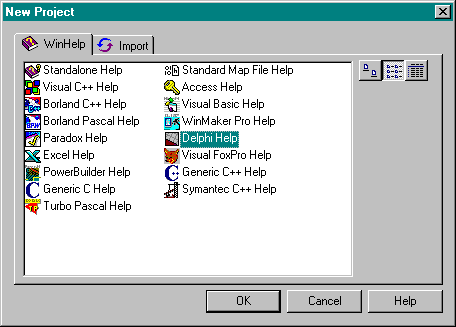
As you can see there are a number of different startup templates available including ones for Delphi Help and various other Borland products. When you chose these options, RoboHelp sets various internal configurations that tailor it to that particular use. In the case of some of the programming languages RoboHelp will also generate the appropriate source code necessary to integrate the help file in with the application. For Delphi, for example, it creates an interface unit that maps the topic ID's to integer constants for use in the application.
As soon as you specify the type of project, and give RoboHelp general information (such as project title, where it will be stored and so on), RoboHelp launches with the new project ready. In addition, it also brings up Word and synchronizes the two together as you see below (please excuse the smashed-down size of these screen shots, I was trying to keep them small for the web site):
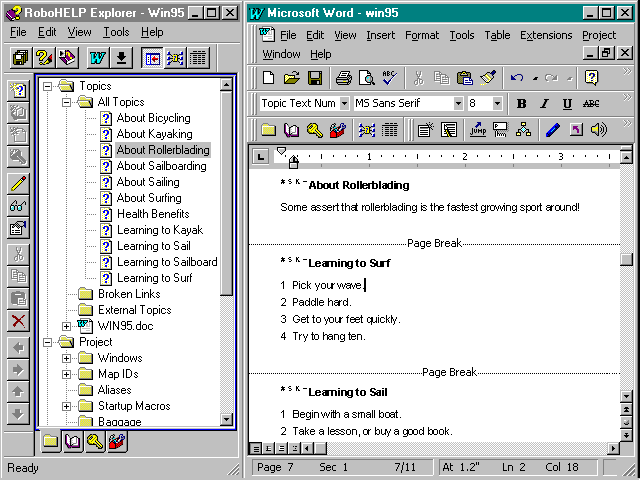
The interface of RoboHelp is really a treat to work with and the synchronization between it and Word is rock solid. You can make changes to either side and RoboHelp makes sure they stay in sync. As you can see by the treeview section on the right, RoboHelp lists all Help topics that have been created, along with any that might have broken links or might have references to external help documents. If you want to create a new topic, you can simply right click on the Topics node of the tree and pick "New". Simple as that.
As you go, you can pick the option that will build your help file so you can immediately test it at any point. RoboHelp's compilation process has additional hints, warnings and errors that it provides beyond those you would see with just the basic Help Compiler.
In addition, towards the bottom of the tree is the Single Source node which ties in the various formats that RoboHelp supports. As you can see from the following figure (at the left), at any point, you can take your Help file and export it out to any number of different formats, including WinHelp 3 and 4, HTML Help, and so on. Blue Sky has done a really fantastic job of integrating all of these capabilities into one simple to use interface. I am not kidding when I say this package is really a joy to use.
They also give you a myriad different ways to view the help project including a Table Of Contents view similar to what you would see in the Help file itself (figure to right).
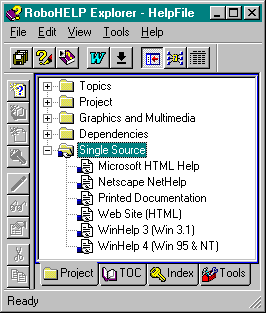
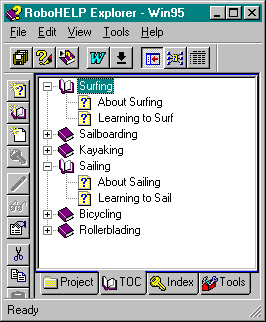
Now as many of you know, I have changed the format of UNDU a bit. Instead of starting with HLP files, and making web pages out of them, I will be creating web pages and occasionally packaging them together as HLP files. Originally, I had felt that this decision would rob me of my most important authoring tool. But have no fear! Blue Sky Software to the rescue again! It is clearly their intention to be the one tool you need for online and offline authoring. With the migration of the Windows Help system away from the old style of HLP files and to the new format of HTML Help, a new authoring system was definitely needed. With the introduction of RoboHTML, they are really providing the same great tools for HTML that they did for HLP files. In a future review, I will take a look at RoboHTML. So Stay tuned! In case you want to get a jump on this however, Blue Sky is offering a trial download version of RoboHTML on their web site (see below).
WinHelp Office (I think now called RoboHelp Office) and particularly the RoboHelp system is really a fantastic tool. I have worked with a number of excellent Help authoring systems over the past few years, but RoboHelp really does the job the best. It neatly integrates a wide variety of tools and capabilities into one simple yet powerful interface. If you need to create a help system for your Delphi App or Component, or if you need to create a Help system for any other purpose, I feel you need look no further than RoboHelp/WinHelp Office. I know I might sound like I am gushing, but I do believe in giving praise where it is due. I am not the only one, either... RoboHelp has received awards galore... you can take a look at these credentials on their web site.
I do have one negative thing to say about the suite however. In my opinion, Blue-Sky's tools are a bit on the pricey side. Fortunately, you can get some of their tools individually (including RoboHelp I believe) so that helps to bring the cost down. In addition, I have seen an effort on their part lately to do some competitive pricing so hopefully that trend will continue.
Aside from that one caveat, WinHelp Office (and particularly RoboHelp) is a great package. I give it a solid 10 out of 10.
Robert
For more information you can check out Blue Sky Software's web site
at http://www.blue-sky.com.