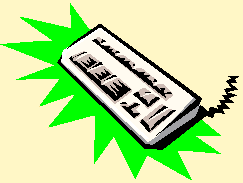
by Clinton R. Johnson - xepol@poboxes.com
One of the best new features of Delphi 3 is the CODE PARAMETERS code insight feature (the hint that shows the parameters to the call you are typing in). The thing that I really hate, is that it appears to come at will, and go at will - not my will either. I looked high and low, and couldn't find any documentation on how to pop up this handy little hint window at will.
One day, I got annoyed, and went hunting on my keyboard - lo and behold! SHIFT-CTRL-SPACE does the trick! In any editor configuration no less!
Hidden in the editor are a whole slew of new features which just are not getting the attention they deserve.
I've found that unless you are using epsilon keys, you can now mark blocks in entirely new ways - even a rectangular region on the screen that never starts at the start of the line! (much like QEdit's anchor feature).
Straight from the help file:
CLASSIC/DEFAULT
Ctrl+O+C Marks a column block
Ctrl+O+I Marks an inclusive block
Ctrl+O+K Marks a non-inclusive block (default when the editor
starts)
Ctrl+O+L Marks a line as a block
BRIEF
Alt+A Marks a non-inclusive block
Alt+C Marks a column as a block
Alt+L Marks a line as a block
Alt+M Marks an inclusive block
Aside from the other many useful editor keys, it seems that every time they release Delphi, you need to go and hunt down wonderful new features Borland decided to hide on us.