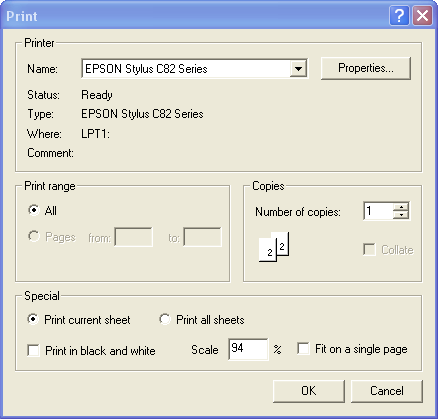
Printing a Design
Once your design is drawn it can be printed to any Windows-supported printer.
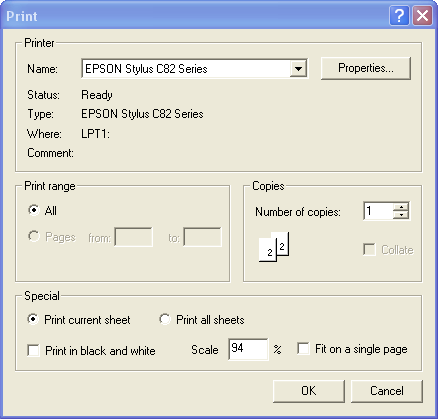
The printing options available are outlined in the Print option in the File Menu, detailed in the Menu Reference guide.
If the design will not reasonably fit on a single page then it can be 'tiled' across many pages. That is, each page will contain a different section of the design. Once all the pages have been printed, the pages can be stuck together to form the whole design.
You may also select for the design to fit to a single page. If you select this option, then the scaling is automatically selected for you that will ensure your design will fit on one piece of paper.
For the best results when drawing a small design, use the Printer Setup option in the Page Setup dialogue. This will ensure the design's dimensions will have the same dimensions as the printer's output, making scaling unnecessary.
Use the print in black and white option for best results when using a black and white printer.