| You can open the Options dialog box by selecting the Settings menu item from the NetWorx pop-up menu. The pop-up menu can be accessed by right-clicking the NetWorx icon in the system tray. In this dialog box you can customize some of the NetWorx settings. |
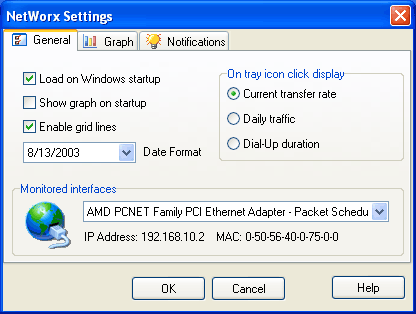 |
|
Load on windows startup - mark this checkbox to load NetWorx
on Windows startup. This mode is recommended for those, who plan
using the statistical data collected by NetWorx. |
are copyrighted © 2000-2004 SoftPerfect Research. All rights reserved.