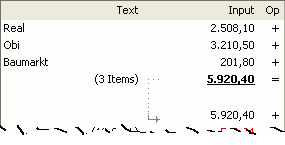
Text column
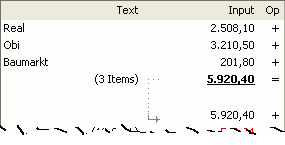
Column within the computing control cells is a column (not in the formula mode). To each individual computation position a describing text can be added. The fast detection of corresponding texts can be done with [ F2]-Key activated in the text registration mode, and that text is selected and closed with ENTER. Subsequently, the detection of the next value, results etc. takes place.
The
texts can also be selected after the input of the values "in a slide".
Navigation takes place by means of the cursor keys. Contents of the text cells
can be left or right-justified by the appropriate Buttons. The function is also
available over the context menu in the text
cells.
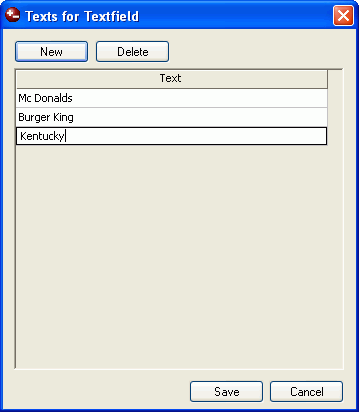
The constantly recurring texts can be recorded in the text administration (in the menu Options).
... Entries to be stored, those with switched on text fields (in the Options menu)... the text input can be selected from the keyboard
Copyright 2001-2005