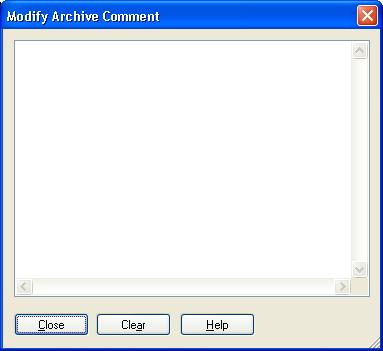
Figure: Add Archive Comment Window
ANYZIP Action Menu: Comment
The optional Comment feature in the Action Menu can be used to enter a comment about the archive. The comment that you enter for the archive file is displayed when the archive is opened.
When you select this option, the Modify Archive Comment window is displayed. The comments can be typed in directly into this dialog box. You can use the Clear option to delete all the comments in the current dialog box. The option Close automatically saves the comments and closes the dialog box.
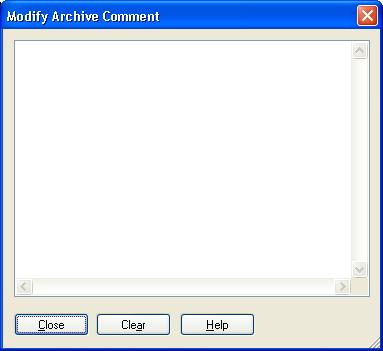
Figure:
Add Archive Comment Window
When you open the archive, the comments related to the archive are displayed as shown below:
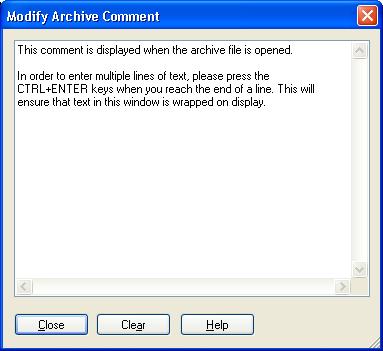
Figure:
Addition of Archive Comment
In order to suppress display of comments on opening an archive, please click on the Show comment when opening an archive option in this window. This option can also be configured from the AnyZip Tools Menu under General Options.