Toolbar button:
Save image as
Main Menu: File >
Save image as...
Toolbar button: ![]() + SHIFT
+ SHIFT
This command saves an image under a different filename or as a different file type.
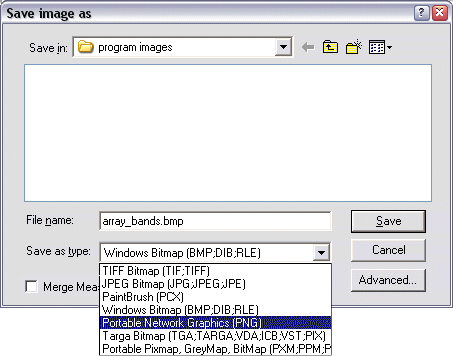
The Merge Measurements check box only
appears if there is at least one measurement recorded with the image.
If this option is selected the program will remember that until it is closed,
with each time the program starts Merge
Measurements will be unselected by default.
See also Saving Measurements.
The Advanced button
may appear or disappear according to the selected file format, because
not all file formats have Advanced options
to set.
Clicking the Advanced button opens the Save:
Advanced Options window for setting saving options. The options are
different for each file type.
JPEG quality may be set by clicking Advanced...
That setting will be remembered for future use, even after the
program is closed.
Because JPEG uses lossy compression, which discards data, be sure to save
the file as the final step and to save it only one time.
Images can be saved in any of the image formats supported by Bersoft Image Measurement, see also: Supported File Types