Preferences: Saving tab
Main Menu: Edit > Preferences
The settings specified in the Preferences Window determine how Bersoft Image Measurement works.
The Preferences Window is divided into four tabs, click any of them to see its description, below the tab image.
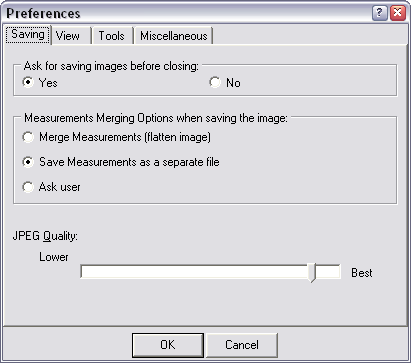
Ask for Saving images before closing: If selected the program warns you to save changed images before they are closed. Otherwise, the images will be closed without warnings and they will not be saved.
Measurement
Merging Options when saving the image: This option only influences
how the Save command works. When
using Save as, always the user
can select the merging options before saving the file.
By default image measurement layers are saved as external files, but
they can also be saved as a single image file merging them with the image.
Learn More.
JPEG
Quality: Sets how much JPEG files will be compressed when saving
them. If quality is set to best the files will be bigger (less compressed),
lower quality will reduce the file size.
Because JPEG uses lossy compression, which discards data, be sure to
save the file as the final step and, if possible, to save it only one
time.