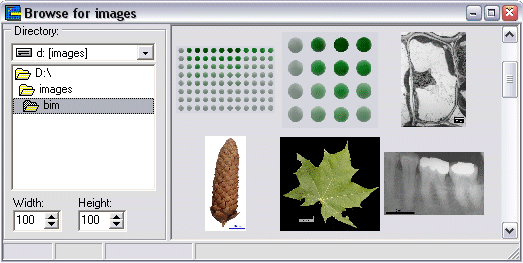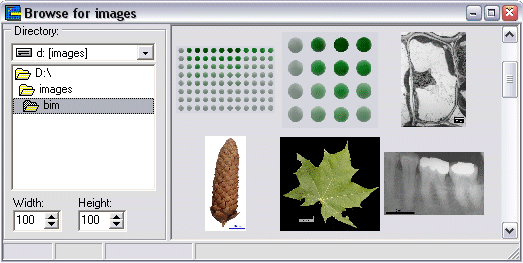
Browse for Images
Main Menu: File
> Browse
Shortcut: Ctrl+B
The Browse for Images windows allows navigating through the computer folders. When you click a folder, thumbnails of the images than Bersoft Image Measurement supports will appear on the right side of the window.
Select an image thumbnail to see image information on the status bar: width (W:), Height (H:), size in KB and the image path. Double click on any thumbnail to open the image.
Thumbnails size may be modified by writing the desired size in Width and Height text boxes.