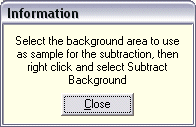
Subtract Background
Main Menu: Image > Adjust > Subtract Background
This command only works with positive images having
a background brighter than the area to be analyzed.
It is intended mainly for grayscale images, if applied on color images
they will be converted to grayscale.
After choosing this command an Information dialog box will appear asking you to select a background area in the image.
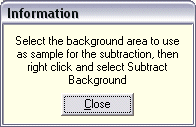
Follow the instructions (as shown in the image above), then an Input Box dialog will appear showing the medium pixel value in the selected area.
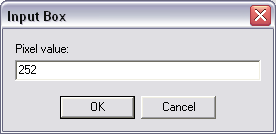
All pixels with the same value or with a value above the sample pixel value are going be converted to white. Darker pixels will be lightened, subtracting from them the difference between 255 and the pixel value.
Click the OK button if you accept the proposed pixel value, otherwise you can modify the value or click Cancel.