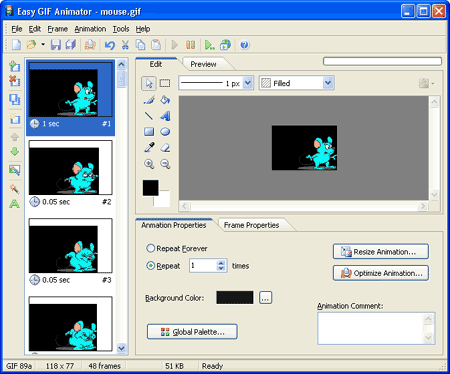
Drag over and click on the part of the main window you wish to learn more about.
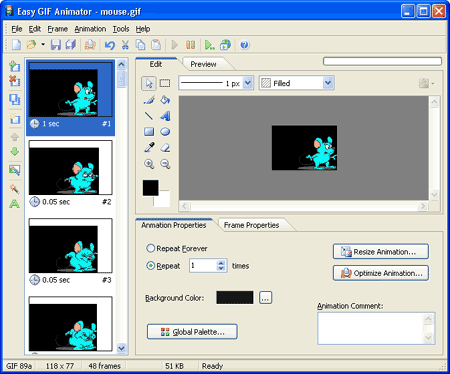
Allows to access all Easy GIF Animator commands.
Allows to quickly access the most important commands such as Open, Save, Cut, Copy, Paste etc.
Editor pane allows to edit selected frame. Preview pane displays animation preview. You can preview particular frame with a single mouse click on that frame in Thumbnails bar.
Thumbnails display animation frames. Frames toolbar allows to manage frames. You can navigate through thumbnails using vertical scrollbar. You can select single or multiple frames to work with. For more info, refer to topic Working with animation frames.
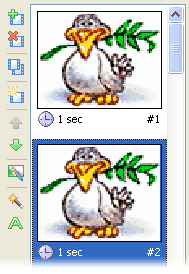
Animation tab provides controls for setting animation properties. Frame tab provides controls for setting currently selected animation frame properties.
Displays information about currently loaded animation and Easy GIF Animator status: from the left to right - GIF format version, animation width and height, frame count, animation length in seconds, animation size and Easy GIF Animator status.
![]()