 Help Pages
Help Pages Help Pages
Help PagesHOW TO configure NAT32 in the presence of Windows 98SE/ME Internet Connection Sharing.
The NAT32 Interface Selection dialog box lists all Network adapters
known to Windows. When an adapter has an X in front of its name, NAT32
has detected a problem with it and displays a red
warning message in the Adapter Details field. Such adapters
should normally not be selected for use by NAT32.
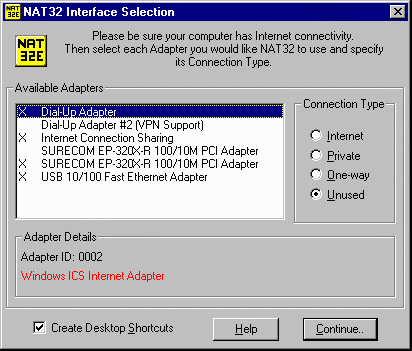
On a system with Windows Internet Connection Sharing installed, the NAT32 Interface Selection dialog box will detect all ICS adapters and flag them as problem devices. The Dial-Up Adapter in this example had been configured under Windows to act as the ICS Internet Adapter. This will have caused Windows to bind a special device driver to that adapter in order to provide the ICS functionality. Unfortunately, that device driver is incompatible with NAT32's NDIS3PKT driver and so NAT32 marks that adapter as the Windows ICS Internet Adapter. This presents a problem if you would like to use NAT32 to share that adapter. The second SURECOM adapter is this example has also been marked as disabled. When you click that adapter, you will see the message Windows ICS Private Adapter. It is safe to use that adapter as your private LAN adapter (even though it has an X in front of it) if you take further steps as outlined below. The Internet Connection Sharing adapter has also been added by Windows ICS, and it is also flagged as a problem device. Fortunately, this adapter does not interfer with NAT32, so you can safely ignore it. But if you do wish to use NAT32 to share the Dial-Up Adapter, the following solutions can be applied. Method 1: Uninstall Windows ICS via Control Panel, Add/Remove Programs, Windows Setup. This has the disadvantage that all your ICS Port Mappings in the Registry at HKLM\System\CurrentControlSet\Services\ICSharing\Mappings may be unavailable if you ever decide to use ICS again. But it is by
far the simplest solution to the problem. After you have uninstalled ICS,
reboot the machine and then reconfigure NAT32.
|
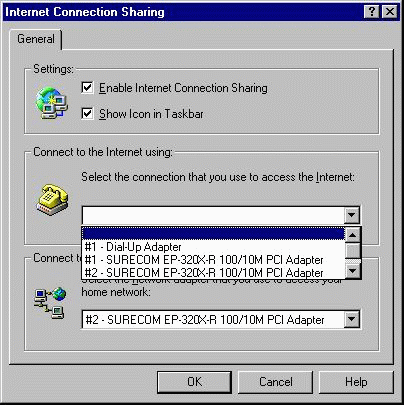 Method
2: Leave ICS installed, but you run icssetup.exe
or icsmgr.exe
to select a NULL adapter as the Internet ICS Interface. Method
2: Leave ICS installed, but you run icssetup.exe
or icsmgr.exe
to select a NULL adapter as the Internet ICS Interface.
This is done by selecting the blank entry in the first combo box. Alternatively, you could select any adapter you know you don't need, such as a USB adapter which is not connected to the system. In the case of RASPPPoE configurations, you could even select the LAN adapter which is connected to the ADSL modem, because that adapter is not actually used by Windows for TCP/IP, the RASPPPoE adapter is used instead. Then click OK and Windows will request a reboot. Then start NAT32 again and you will then be able to configure it to use the desired adapter as the shared interface to the Internet. In this example, Windows ICS is using the second SURECOM adapter as
its private LAN adapter. It is marked with X by NAT32 but you can use it
as NAT32's private LAN adapter if you turn off the Windows ICS DHCP server
and IP Routing. The status commands shown below allow you to do this from
the NAT32 Console.
|
NAT32 ICS Status Commands