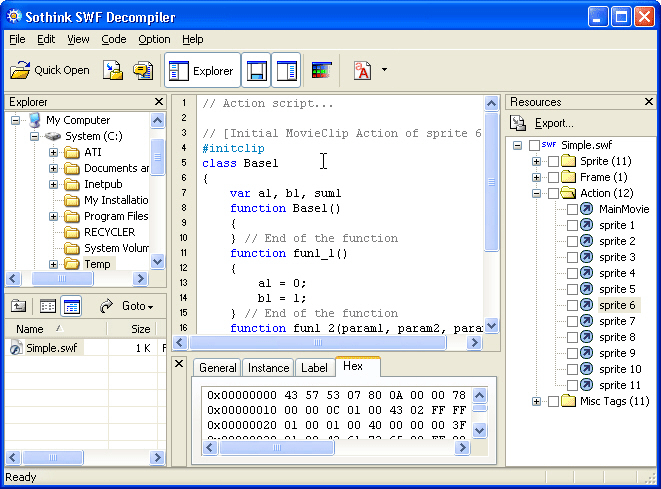
When running Sothink SWF Decompiler, you will see its workspace as the screen image shown below.
Click any part of the dialog to get information about its purpose.
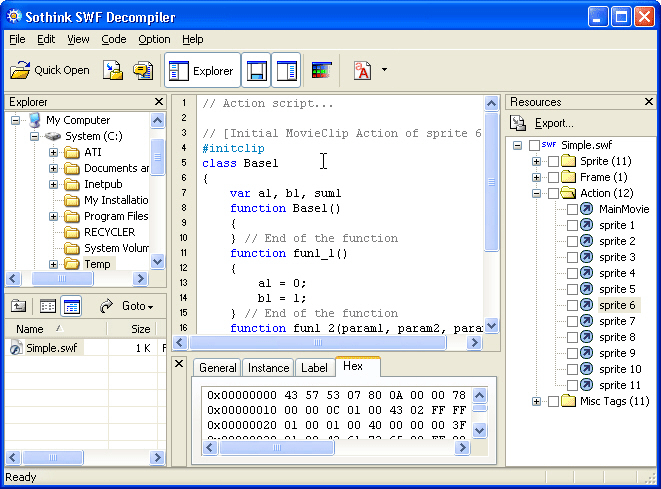
The top gray bar is the Menu Bar. It lists all the commands menu.
The section with large icons is the Toolbar.
![]() Quick
Open: Click this button to open the "Quick Open" box. Then type in the location
of a SWF file to open it in quick. Truly you can use "Browse..." to browse your local disk and choose a movie file.
Quick
Open: Click this button to open the "Quick Open" box. Then type in the location
of a SWF file to open it in quick. Truly you can use "Browse..." to browse your local disk and choose a movie file.
![]() Export:
Click this button to open the Export
dialog.
Export:
Click this button to open the Export
dialog.
![]() Movie
Information: Click it you will see name, size, width, height, bg color,
etc. of current selected SWF file.
Movie
Information: Click it you will see name, size, width, height, bg color,
etc. of current selected SWF file.
![]() Toggle Explorer Bar: Press down this button to show the Explorer bar. Release
it to hide the Explorer.
Toggle Explorer Bar: Press down this button to show the Explorer bar. Release
it to hide the Explorer.
![]() Toggle Information Window: Press/Unpress this button to show/hide the tag
information window.
Toggle Information Window: Press/Unpress this button to show/hide the tag
information window.
![]() Toggle Export Bar: Press/Unpress this button to show/hide the Export Bar.
Toggle Export Bar: Press/Unpress this button to show/hide the Export Bar.
![]() Background
Color: Click this button to load your system color dialog. Select a color
as background color so as to view the object more clearly.
Background
Color: Click this button to load your system color dialog. Select a color
as background color so as to view the object more clearly.
![]() Change Action
Script View Type: Click the arrow and choose a type to show the action script code.
Change Action
Script View Type: Click the arrow and choose a type to show the action script code.
Explorer panel is on the left side of the main working area of Sothink SWF Decompiler. It is also divided into two parts :
Shows a preview of the currently selected object in this window.
Under Preview area, there is the "Information Window", which has
4 tabs: General, Instance, Label and Hex.
After Sothink SWF Decompiler analyzes a flash file, by default, here will list the information
of this file. When you pick a group of resource, here will list
the information of this group's files. While you select only a file in the Resource panel,
here will list the information only for this file.
Resource panel is on the right side of the main working area of Sothink SWF Decompiler.
When you select a flash file in the Explorer, Sothink SWF Decompiler will analyze it and show its resources here. You can click on [+] to expand the folder. When you want to export an element, you should check the square box in front of it. Click here to know details of how to export a flash movie.
If you want to know more about the groups , please click here.
©2001-2004 SourceTec Software Co., LTD. All rights reserved. Having any question, please contact support@sothink.com.