Preferences
- Scheduler
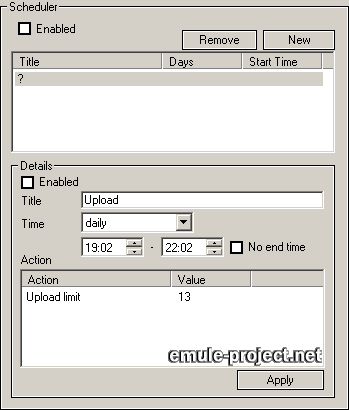
The scheduler is used to tweak eMule's settings
regarding a set time and week day for the change. It could
be used for raising up- and download during night time whereas
the bandwidth remains free for other applications during working
time.
The scheduler allows to create action profiles
with one or more actions to perform at a set time or weekday.
The first list box shows the created Profiles with Title,
Days to perform the actions and its Start Time.
A chosen profile shows the defined actions and time settings
in the Details area.
o enabled
Activates the whole scheduler
o Remove
Deletes the high-lighted action profile
o New
Creates a new action profile. New profiles are automatically
displayed in the Details view to make the appropriate
settings.
Details
This area shows the current settings and actions for the chosen
action profile.
o enabled
This checkbox activates the chosen profile. One or more profiles
can be activated at any time.
o Title
Title or description of the profile.
o Time
Actions can be performed daily or only on certain
days of the week. Each action also has to have a Starting
Time and Ending Time.
If no action is valid at a given time, eMule automatically
uses the default settings from the other Preferences dialogs.
Creating Actions in a Profile
First a new profile has to be created by the pressing the
New button. After entering a Title and the
Starting and Ending Time for the profile
new actions are created by the right mouse button menu in
the Action list.
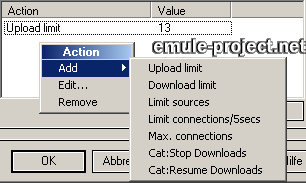
o Add
Creates a new action in the chosen profile. After choosing
which type of action to create a message pops ups up. Set
the appropriate value for the action to change:
> |
Upload Limit
Defines the maximum upload bandwidth in kB/s eMule may
use. |
> |
Download Limit
Sets the maximum download bandwidth for eMule. Value also
in kB/s |
> |
Limit sources
Changes the number of sources allowed (Hard Limit) for
a download. |
> |
Limit connections/5secs
Changes the number of new connections created in 5 seconds.
This value may have a serious impact on eMule's performance.
See Preferences -> Extended
for details. |
> |
Max. Connections
Overrides the maximum number of connections from Preferences
-> Connections. |
> |
Cat: Stop Downloads
This actions stops all downloads in the chosen Category. |
> |
Cat: Resume Downloads
Resumes all stopped downloads in the given Category |
All changes in a profile's settings must be confirmed by
the Apply button.
o Edit
Changes the value for the selected action
o Remove
Deletes the chosen action.
Applies to version: .28a +
Last update on: 2003-04-02 , Monk
|