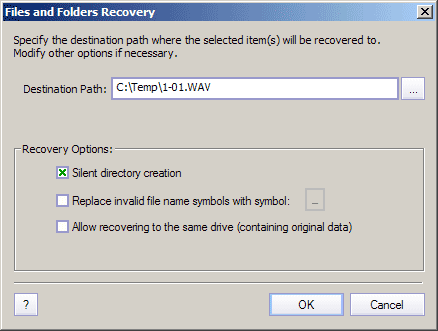Files and Folders Recovery.
Files and Folders Recovery confirmation dialog
The recovery procedure begins with confirmation dialog, where recovery
optionas can be specified.
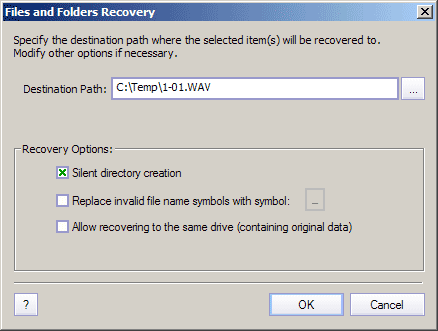
- Desitnation Path
- Here you can specify the destination path where selected file(s) or Folder(s)
can be recovered. This path will be remebered for later use and can be also
changed in Options dialog.
Recovery options
- Silent Directory creation
- With this option on, directory created with no confirmation dialog.
- Replace invalid file name charecters.
- With this option on, you will be able to enter charecter, using to replace
invalid charecter in file or folder nume, such as:
\ / : * " < > |
during the recovery process.
- Allow writing on the same drive with source item.
- With this options on, recovery one same drive is enabled.
We strongly
recommend to DO NOT USE this options unless necessary
Recovering encrypted files
Active@ UNDELETE allow to recover encrypted files in a same way as other
files. To successfully recovery encrypted files there are few prerequisites:
- You have to have administration rights on the machine or at least have owner
rights on file you going to recover;
- The destination folder where file is going to recover should be located on
NTFS drive. If in some reason, you cannot use NTFS drive, you can save
recovered file on FAT drive and complete recover procedure later using special
feature Recover encrypted files using FAT
See Also
Recover encrypted files using FAT