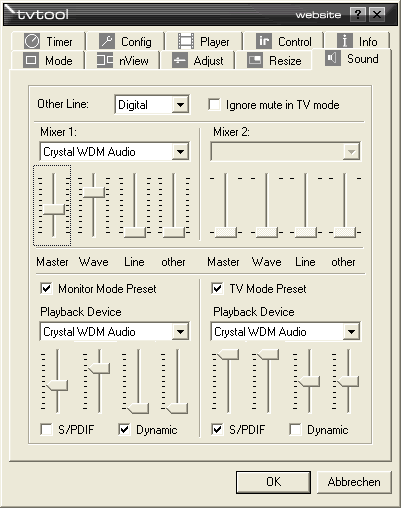
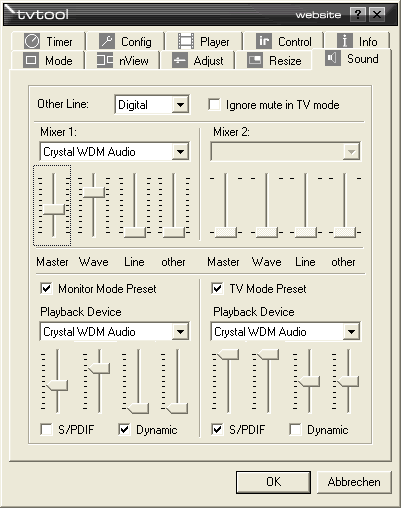
TVTool does not only handle the video output of the PC but also the audio output. For this purpose there is the sound tab. TVTool is able to control 2 soundcards independently. So it is possible to have one soundcard connected to your PC speakers permanently and a second soundcard which goes to your dolby surround amplifier for example. Additionally TVTool offers two sound presets, one for each soundcard, which make it very comfortable to work with 2 sound devices.
Mixer 1 and Mixer 2 : With the mixers in the upper part of the sound tab you can directly control the audio lines of the soundcard(s). First you can assign a sound device to each mixer. This is done with the drop down list. If there is only one sound device in your system then the right mixer is disabled and there is only one device in the drop down list.
Other line : To give maximum control over the sound settings it is possible
to select an additional line besides Master, Wave and Line, which is controllable through TVTool.
Available are : Digital, Headset, Monitor, Undefined, Voice, Analog, CD-Player, Synthesizer, Telephone
and Auxiliary.
Work Mode Preset : It is possible to define a preset for the Work Mode. The
preset contains the level for each line, the default playback device and the state of the S/PDIF
output. If this preset is enabled these properties will be applied automatically each time Work
Mode is entered. The default playback device is the soundcard which is active during Work Mode.
The sound presets can also be set by the programmable hotkey on the config tab.
Entertainment Mode Preset : Same as Work Mode preset, but this preset is applied
when Entertaiment Mode is entered.
S/PDIF : Turns on or off the S/PDIF output of your soundcard.
Dynamic : Eventually it is not desired to have fixed levels for a preset, instead
the user wants to have exact the same sound level when coming back to work mode as it was before.
To achieve this there is the dynamic option. If this is enabled the sliders for the correspoding
preset will always reflect the current sound level. In other words, if the sound level is changed
during work mode (through the Windows mixer for example) the sliders for the work mode preset will
move.