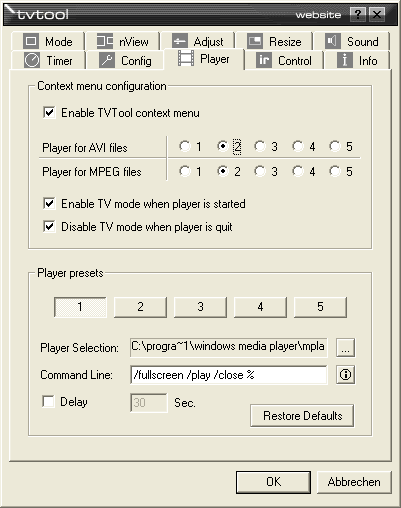
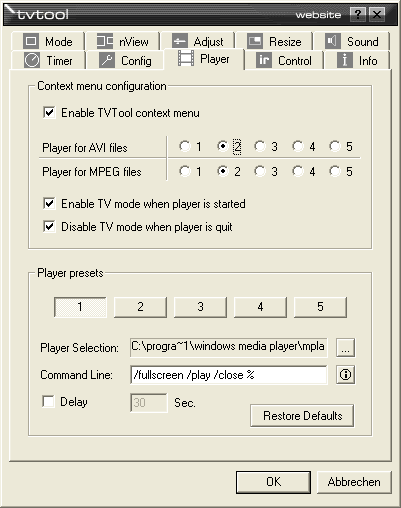
The player is made to control a very comfortable feature of TVTool : the context menu function. This makes it possible to start movie playback on TV with a single mouse click on the movie file.
Player for AVI files : Here you can select which one of the 5 player presets shall be used in conjunction with AVI files.
Player for MPEG files : This is same as before, this time the player preset is selected for MPEG file.
Enable TV mode when player is started : When this option is enabled TVTool will enter the Entertainment mode before the player is started.
Disable TV mode when player is quit : TVTool checks if the player application is still active permanently. If it has been closed TVTool switches back to Work Mode if this option is enabled. If you want to play several AVI or MPEG files, disable this option. Then the Entertainment mode will stay active.
Player Presets : The player presets allow to configure 5 applications like Mediaplayer or Zoomplayer for movie playback. By default the first 3 presets are configured for :
1. Windows Mediaplayer
2. ZoomPlayer
3. BSPlayer
Of course these presets can be overwritten. Each preset contains the executable file of the player application, an optinal command line and an optinal delay time.
Player selection : Just press the button next to the player selection field. In the dialog window you can select the location and the filename of the executable file of the movie player you want to use for this preset.
Command line : The command line can consist of several commands which are interpreted by the movie player. As a placeholder for the filnemae of the movie file player use the symbol %.
Delay : If this option is enabled TVTool waits for an adjustable period of
time until the playback is started. This is useful if your TV is in another room than the PC.