

TVTool is the ideal application for everyone who wants to use the PC as a multimedia central. The heart of the program is the control center for the TV output of nVidia graphics cards, which exceeds the possibilities offered by the driver in many ways. By programming the TV chips directly many parameters can be adjusted which are not accessible normally at all. This includes fullscreen image size on TV without black borders for example, or movie playback at natural DVD resolutions with highest picture quality. Around this core functionality TVTool contains a set of additional features. This includes soundcard control, one-click TV playback of media files, a zoom window improving readability, several hotkeys, a resize feature to make the picture fit TV screen perfectly and a lot more comfortable functions.
Additionally TVTool has an integrated infrared remote control software. In conjunction with the TVTool Sconi, an infrared receiver for the USB bus, it is possible to remote control your PC with any infrared remote control just like you are used from other home entertainment devices like your CD player for example!
2. Requirements
To use the TV out mode specific features of TVTool this requirements must be met:
The following restrictions apply at the moment:
Non graphics card specific features like infrared remote control or sound card control can be used on any PC.
3. Installation
To install the program just run the SETUP.EXE. The program group TVTool 9.5 will be created in the start menu. The help file can be launched by clicking the question mark in the TVTool title bar or by using the shortcut in the program group.
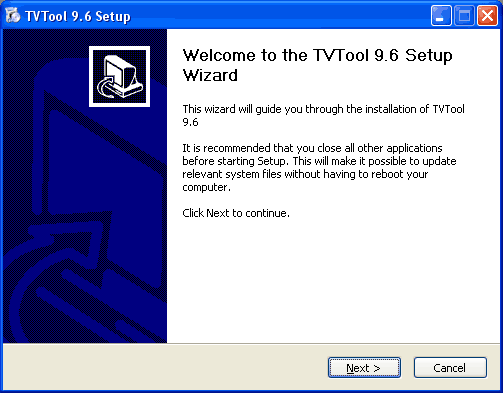
Under Win2000 and XP administrator rights are required for the installation. TVTool must be started one time with these rights. After that it can run with limited rights, too. If the directory changes in which the application is installed it might be necessary to use admin rights again.
To uninstall TVTool just run Uninstall.exe. This will delete all program files and registry entries made by the program. TVTool does not change anything in the graphics card driver nor in any other parts of the system. If you just want to clear the registry entries you can use the tool ClearRegistry.exe which is also part of the package. This is useful to set TVTool to its initial state.
After the tool is started you will see the dialog window of TVTool. If you get no error message TVTool has found the required hardware in your system and it is ready to use. To check this have a look on the config tab. Under Hardware Detection you will see the type of your graphics adapter and the TV chip used:
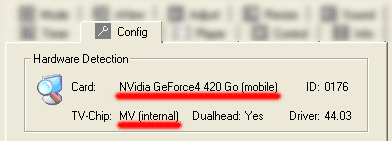
TVTool supports different languages which are used to display the dialog window and all messages. Press the 'more options' button and you can select the language:
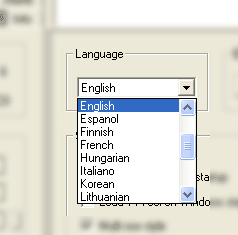
Now please change to the nView tab. Please check if the default device configuration of Work mode and Entertainment mode meet your hardware configuration. By default Work mode is set to analog monitor and Entertainment mode is set to TV:
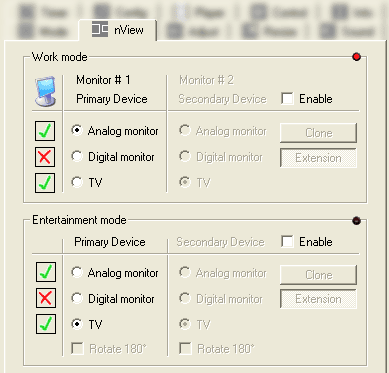
Finally change back to the Mode tab and select the TV standard used in your country, mostly this is PAL (Europe) or NTSC (USA).
|
It´s time now to turn on the Entertainment mode. This is done with the green button in the upper right corner of the dialog window. When everything works properly you should get a picture on TV. To quit the Entertainment mode you can press the green button again or you can use the hotkey, which is CTRL-F2 by default. |
 |
|
If you get a b/w picture only you should check the configuration of the outputs on the 'Adjust' tab. In most cases you will get a color picture if composite is selected. More possible reasons for a b/w picture can be found in the online FAQ. |
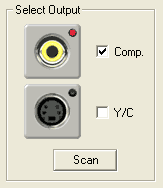 |