
Windows 98, Me, 2K, XP
35MB hard drive space
Internet Explorer 5.5 or later |

McAfee
http://uk.mcafee.com |

Follow the instructions during installation |
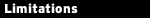
N/A
|
|
 It's always the same. Your new PC turns up and it's hard to imagine how you'll ever fill all that hard drive space. But then you install and remove a few applications, use your browser for a while, maybe copy across your MP3 and digital photo collection, and suddenly it's a very different story. Your drive is now clogged with "temporary" files that have somehow become permanent, remnants of programs you uninstalled long ago, unnecessary duplicate files, and a whole lot more. And that's when you know your PC needs a specialist maintenance tool like McAfee QuickClean 6. It's always the same. Your new PC turns up and it's hard to imagine how you'll ever fill all that hard drive space. But then you install and remove a few applications, use your browser for a while, maybe copy across your MP3 and digital photo collection, and suddenly it's a very different story. Your drive is now clogged with "temporary" files that have somehow become permanent, remnants of programs you uninstalled long ago, unnecessary duplicate files, and a whole lot more. And that's when you know your PC needs a specialist maintenance tool like McAfee QuickClean 6.
If you're in a hurry, for instance, the "Quickly Clean My Computer" option identifies common junk files like the contents of the Recycle Bin and temporary folders, broken shortcuts, cached browser files, and more. If some of these files are confidential, then you're able to wipe them using the McAfee Shredder, which overwrites each one multiple times to ensure it can't be undeleted.
When you need to properly clean up your PC, though, the program's SpaceMaker wizard will deliver far better results. It scans every folder on your system looking for leftover temporary files, setup or backup files, online help files, bulky videos and so on. Choose the files you'd like to delete, and QuickClean can get rid of them for you.
And this is just the start. The program can also help you properly remove unwanted programs, automatically cleaning up any remnants left behind after installation. And its comprehensive Internet Cleanup features allow you to manage browser temporary files and cookies, old email messages and more,
While the program makes every effort to identify only temporary or redundant files, obviously it's possible that mistakes will occasionally be made. But fortunately the authors have thought of that. Instead of deleting the files immediately, you can save them in a Restore Point. This compresses the files into an archive, so if you do discover you've deleted something important, it can be easily recovered in just a few clicks.
|