
Windows 98, Me, 2K, XP
35MB hard drive space
Internet Explorer 5.5 or later |

McAfee
http://uk.mcafee.com |

Follow the instructions after installation |
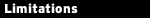
N/A
|
|
 Some PC security measures can be regarded as optional, but a decent firewall isn't one of them. Honeypot tests consistently show the average PC is attacked within minutes of going online, and sometimes just a few seconds, which means you can't ever afford to go unprotected. Some PC security measures can be regarded as optional, but a decent firewall isn't one of them. Honeypot tests consistently show the average PC is attacked within minutes of going online, and sometimes just a few seconds, which means you can't ever afford to go unprotected.
Install McAfee Personal Firewall Plus 7.0, though, and you won't have to worry about these online attacks any more. The protection starts with detailed monitoring of incoming data packets, ensuring only connections you've requested get through, and that alone is enough to block a host of different threats.
The program also traps outgoing connections, blocking them until you've given explicit permission for a particular application to go online, handy as a last line of defence against malware that's slipped past your antivirus tools. This can also be a little annoying in the first few minutes of use, as you're asked for permission to let various applications connect to the web, but you only need do this once per program and the pop-ups soon disappear.
If you've a simple PC setup then that might be it, the firewall should now run invisibly in the background, keeping you safe and requiring no further maintenance at all.
And if your life is just a little more complicated than that, no need to worry, McAfee Personal Firewall Plus has the flexibility to cope with all your networking needs. It's easy to mark particular IP addresses (or address ranges) as trusted, for instance, so systems on your local network will still be able to access your PC. You can expose system ports to the outside world if you need to run a web server, say, or even create custom firewall rules to ensure the program works exactly as you'd like.
|