
Windows 98, Me, 2K, XP
136MB hard drive space |

Namo
www.namo.com
|

Get your registration code at www.wska.com/we4uk
|
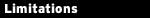
N/A
|
|
 WYSIWYG HTML editors were originally supposed to make your Web development life easier, but that's no longer the case for the current market leaders. Steep learning curves and high prices can make products like Dreamweaver MX less than appealing.
WYSIWYG HTML editors were originally supposed to make your Web development life easier, but that's no longer the case for the current market leaders. Steep learning curves and high prices can make products like Dreamweaver MX less than appealing.
But then again, who cares when there are alternatives like Namo WebEditor 4? The program gets you started quickly with its Site Wizard, with templates for personal pages, business sites, web shops and more. Choose the one you need, and decide which pages should be included, then pick a colour scheme (or Theme in WebEditor-speak) and the site is generated for you. Add the content and upload it (WebEditor handles that, too, so no FTP client is required).
You'd like more control? WebEditor can also create new documents for you, ready to be customised with your own designs. You can choose various layout options and framesets, prebuilt pages like email, order or registration forms, even a few greetings card templates.
However you build your pages, WebEditor provides all the usual WYSIWYG tools to add content. Tables, images and layers can be added in a mouse click or two, for instance. And a Script Wizard provides access to 16 different fancy effects, including rollovers, animations, floating layers, and hierarchical menus.
And of course there's full support for style sheets (see Format > Style Sheets). You can link to an external css file, or import them into the current document. Then apply your choice of style to complete paragraphs, selection of text or other page elements by using the Style property and menu options.
|

