
Windows 98, Me, 2K, XP
5MB hard drive space |

Ashampoo
www.ashampoo.com
|

Click Internet > Buy/ Register > Obtain a FREE full version key
|
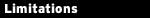
N/A
|
|
 Are you tired of overweight applications, programs that add more and more unnecessary functionality with every new version? Then here's some good news. BurnYa! AudioCD is a simple tool that concentrates on one task only: creating audio CDs. No label design utilities, sound file editors, or unwanted extras that add yet more icons to your system tray, just a simple music CD burner.
Are you tired of overweight applications, programs that add more and more unnecessary functionality with every new version? Then here's some good news. BurnYa! AudioCD is a simple tool that concentrates on one task only: creating audio CDs. No label design utilities, sound file editors, or unwanted extras that add yet more icons to your system tray, just a simple music CD burner.
How does it work? Easy. Run the program, click Add, and choose the music files you'd like to include on your CD (OGG, MP3 and WAV formats are supported). Or drag and drop them from Explorer.
Use the Move Up and Move Down buttons to rearrange your track order, and click Play if you'd like to hear the currently highlighted file. Check "Normalize volume" to reduce the variation in volume between tracks from different sources.
Click Next when you're finished to see a few CD burning options, but as BurnYa! AudioCD uses sensible defaults you probably won't have to change anything. Click Write CD, wait while your disc is prepared, then check "Write same CD again" if you're making multiple copies.
|

