
Windows 98/ Me/ 2000/ XP
10MB free disk space |

Uniblue Systems
www.liutilities.com |

None required
|
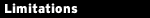
N/A
|
|
 Running backups is never going to make the top ten list of entertaining PC activities, but at least WinBackup ensures the process is over as quickly as possible. And this all starts with a particularly straightforward interface. Running backups is never going to make the top ten list of entertaining PC activities, but at least WinBackup ensures the process is over as quickly as possible. And this all starts with a particularly straightforward interface.
Launch the program, for instance, and you can begin to create a new backup job with one click. Then you can choose to back up important data like Outlook Express emails, your browser Favourites or My Documents folder, just by checking the box next to their name. Add a location to save the files, click the Run button, and you could have this simple backup running in just a few seconds.
If you're performing a more thorough backup, then it's also possible to navigate through an Explorer-like view of your hard drive, selecting the files and folders you need. There's also a simple search tool which you could use to locate and save all your *.XLS spreadsheet files, say.
The Settings dialog provides control over key details like the type of backup you're performing (total or incremental), and allows you to exclude particular file types by extension. There's an unusual option that will stop specified processes before a backup is run, and your backup can be automatically split into files of any size.
WinBackup should be able to write your backup directly to most CD and DVD writers (see www.liutilities.com/products/winbackup/writers for the list of compatible hardware). But for an easier life, use an external or network drive, set up the Scheduler, and the Backup job will run automatically with no more effort required.
|