
Windows XP (32/ 64-bit), Windows Vista (32/ 64-bit), 110 MB disk space |

Paragon Software
www.paragon-software.com |

Click "Get Free Serial" during installation |
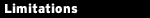
N/A
|
|
 Install Paragon Drive Backup 9.0 PSE and you'll get a very capable image backup tool that can clone any hard drive or partition with the minimum of hassle, saving the resulting image to local drives, a network system, CDs or DVDs. Install Paragon Drive Backup 9.0 PSE and you'll get a very capable image backup tool that can clone any hard drive or partition with the minimum of hassle, saving the resulting image to local drives, a network system, CDs or DVDs.
Most drive imaging programs take a long time to carry out their work, but this one is different. Paragon Drive Backup 9.0 PSE can build differential backups, images that contain only new or modified files, and so after the first full backup subsequent runs can be considerably faster.
You may still want to back up a particular set of files or folders occasionally, but the program can help there, too. Launch the file wizard and you can select whatever files you need, then copy them to a local or network drive, or burn them to CDs or DVDs.
Paragon Drive Backup 9.0 PSE even has a very useful disaster recovery option in its ability to save your hard drive's Master Boot Record (MBR). This only takes a few seconds, but is well worth doing, as if the MBR is corrupted by a virus or other disk tool later than your PC probably won't be able to boot. Build a Paragon Drive Backup PSE recovery disc beforehand, though, and you'll have your PC back in full working order in a couple of minutes.
The package is completed by a range of useful hard drive-related tools. And so you can create, format, delete, hide and unhide partitions, for instance; check your hard drive file system or disk surface for errors; and change low-level details like the partition serial number and ID. It's a useful fix of features that makes Paragon Drive Backup 9.0 PSE an essential component for every hard drive toolkit.
|