
Windows 98, Me, 2K, XP
35MB hard drive space
Direct X 8.1
|

McAfee
http://uk.mcafee.com |

Follow the instructions during installation |
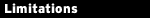
Not a limitation, but Internet Explorer must have cookies, scripting and ActiveX enabled for SpamKiller to work (see Readme.txt) |
|
 Are you drowning in a daily deluge of junk email? You're not alone: spam, scams, viruses and other unsolicited nuisances now comprise up to 92% of email traffic. This means protecting your Inbox is now absolutely essential, and McAfee SpamKiller is an ideal tool for the job.
Are you drowning in a daily deluge of junk email? You're not alone: spam, scams, viruses and other unsolicited nuisances now comprise up to 92% of email traffic. This means protecting your Inbox is now absolutely essential, and McAfee SpamKiller is an ideal tool for the job.
The first plus point you'll notice with SpamKiller is that it doesn't interfere with your email client. There are no extra buttons or toolbars in Outlook or Outlook Express (or any other email client, and it works with most of them, as well as Hotmail), perhaps slowing down the program or making it unstable. You just collect messages exactly as you did before, no change at all, while SpamKiller sits in the background filtering out the junk.
The spam-blocking process here goes far beyond the usual statistical Bayesian techniques, too. SpamKiller does include some of these, but also blocks the specific addresses of known spammers, and includes filters that look key words in the senders address, subject line, message header and body text. McAfee are treating this in much the same way as their antivirus software, and so SpamKiller checks online for new filters every day to ensure you're kept up-to-date.
This system should deliver a high degree of accuracy out of the box, but of course every junk mail filter will make mistakes occasionally. SpamKiller can minimise the chance of accidentally flagging a legitimate email as spam by creating a white list from your address book, and always letting their messages through. And if you find it misses some junk emails, then you can always design a few custom filters of your own, ensuring you always have the maximum possible spam protection.
|