|
|
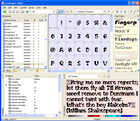 Of all the technical issues you need to be concerned about when maintaining a PC, fonts will normally rank very low down the list. In fact most people leave font management up to their applications: install a program and it adds some fonts, remove it and it takes them away. Simple, really. Of all the technical issues you need to be concerned about when maintaining a PC, fonts will normally rank very low down the list. In fact most people leave font management up to their applications: install a program and it adds some fonts, remove it and it takes them away. Simple, really.
Of course in reality it's not quite that simple at all. Some applications add fonts to your PC during installation, for instance, and leave them behind when they're uninstalled. As time goes by Windows will inevitably collect more and more unnecessary fonts, consuming system resources and slowing down your PC. FontExpert 2004 can fix this by helping you browse through your fonts, locating any you don't need, then uninstalling them.
Other complications might see corruption in the fonts area of your Registry, with fonts or font substitutions pointing to files that don't exist. Left alone this can cause some programs to have odd display problems, or maybe not even run at all in extreme cases, but FontExpert 2004 can check for and fix any such issues in a few clicks.
You don't need to have technical problems to make use of FontExpert 2004, though. It's also useful for locating font files on your hard drive, installing, uninstalling and even unloading them (removing a font from memory). Or you can just use the program as a font viewer, browsing through those available to find one you need, or printing reports to see how they look on paper.
In short, there's something for everyone. Whether you simply want another diagnostic tool to pick up odd PC problems, or you're into desktop publishing and need to choose the best font for a particular application, FontExpert 2004 has the tools to help.
|