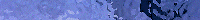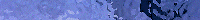


Adding weblinks
Introduction
Your presentation can include links to the World Wide Web. When the user clicks on a web link, the presentation is minimized
(reduced to a button on the Windows taskbar) and the user's web browser (usually Microsoft Internet Explorer or Netscape Navigator)
is called up and asked to display the relevant website or web page. When the user has finished on the website, they can
click on the presentation's button on the taskbar to return to your presentation.
The web link feature assumes that the person running your presentation has a default web browser properly installed on
their PC and a working Internet connection. Most PCs are configured this way so it is not unreasonable to assume that the
web link feature will work for those who run your presentation.
Creating a weblink
Web links in CDR Presenter consist of two parts:
- The web address or 'URL' to link to. This is the location of the web page or site you wish the user to be taken to when
they click the link. This will often be your own or your company's website, for example: www.e-promocard.com.
- The text or title for the link. This is the text that is displayed on the page for the user to click on. This might be
the same as the URL (e.g. www.e-promocard.com) but it could be something more descriptive, such as 'Click here to visit our website'
or 'On-line catalogue' or similar.
To create or change a weblink, click on the space marked 'weblink' on the page layout. There is a web link item on the
'Contact' layout in most styles and also a layout called 'Four weblinks' which might be useful for presentations that list or
refer to various websites or that call up particular pages on your own site, such as shopping cart pages.
Once the web link dialog is displayed, enter the web address/URL for the link and then the text as it should be displayed
and click 'Okay'.
Entering web addresses
The address for the weblink can be any valid web address, such as:
- A site address, e.g. www.cdrpresenter.co.uk
- The address of a particular page, e.g. www.cdrpresenter.co.uk/examples or www.cdrpresenter.co.uk/example.html
- A call to a script, such as a url that will show details of a particular item on a site's
shopping cart system, e.g. www.cdrpresenter.co.uk/cgi-bin/shopcart?product=4139
Web addresses can, if appropriate, be entered with spaces in them. CDR Presenter will properly encode the address when it is
sent to the Internet.