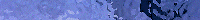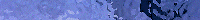


Unlocking the software
The Lite version
The Lite version of CDR Presenter can be used to make presentations but some of its features are restricted or
disabled. You can 'unlock' the software by purchasing and entering a 'key code' into the program.
Features in the unlocked software
The unlocked software lets you:
- Choose from 12 ready-to-use styles for your presentation (the locked version has only two)
- Add multiple pages to each 'section' of your presentation (the locked version only allows one page per section (button)
in the presentation)
- Add video to your presentation in Video for Windows or MPEG format (not available in the locked version)
- Add Flash animations to the start and exit pages (not available in the locked version)
- Add MP3 background music (only Windows WAV format can be used in the locked version)
- Insert your own images as page backgrounds (not available in locked version)
- Include linked files and documents in a presentation, for example a word processor document or spreadsheet (not
available in the locked version)
How unlock the software
The software will 'unlock' on the spot when you enter an appropriate 'key code' for the 'user code' displayed by the
program. You can purchase a key code on-line on the Worldwide Web using a credit or debit card. Or you can buy a keycode
by phone, fax or e-mail. It's easiest to do on-line on the PC where you want to unlock the program
but you can, if you prefer, purchase a code away from your computer.
To unlock the software via the web:
- Install (or run) the software on the PC on which you want to unlock it
- Start CDR Presenter and click Help then Unlock software on the Designer controller
- The program displays an unlock dialog with details of how to unlock. Make a note of the user code shown by
the program (or even copy it to the clipboard)
- Click the website link button or start your browser and go to www.e-promocard.com
- On the E-Promocard website, click the link for the unlocking page
- Enter your details, your user code and make a payment via your credit card. Be sure to enter your user code correctly
(or perhaps paste it in from the clipboard)
- The website will display a key code for you. Carefully note this down or copy it to the clipboard
- Close your web browser
- In the Unlock dialog, type in (or paste) the key code from the website
- Click the 'Unlock' button
- The software should now confirm that it is unlocked and all features will now be available.
To unlock the software off-line:
- Install (or run) the software on the PC on which you want to unlock it
- Start CDR Presenter and click Help then Unlock software on the Designer controller
- The program displays an unlock dialog with details of how to unlock. Make a note of the user code shown by
the program
- Contact E-Promocard to purchase a keycode, carefully quoting your user code when you do so. You can call us on
(01234) 823525 or e-mail sales@e-promocard.com
- Make a note of the key code we give you
- Go back to the Unlock dialog in the software and carefully type in the key code
- Click the 'Unlock' button
- The software should now confirm that it is unlocked and all features will now be available.
Problems with unlocking and lost key codes
We'd like you to enjoy this Lite software and its unlocked version just as if you'd purchased a full boxed version of
CDR Presenter. If you have any difficulty with the unlocking process, please get in touch.
The user code must be quoted exactly to generate the correct key code; if you (or we) make a mistake, the key code
you are given will not operate. If you have the right key code but make a mistake copying it down or entering it, the
software will give you several chances to get it right. If you repeatedly enter the wrong key code, the software may
change the user code shown and you will need to ask for a new key code before you can proceed.
Once unlocked, the software will stay unlocked on your PC unless the key code becomes lost or damaged. You may lose
your unlock if, for example, you change your PC or perhaps upgrade or repair your hard disk. If this happens, please
contact us and ask for a replacement key code.